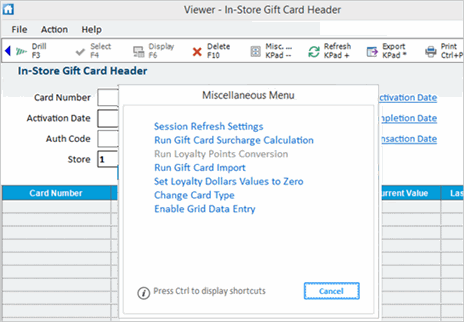
In Point of Sale, click Misc-KPad, then select Gift Card Viewer. The In-Store Gift Card Header window displays.
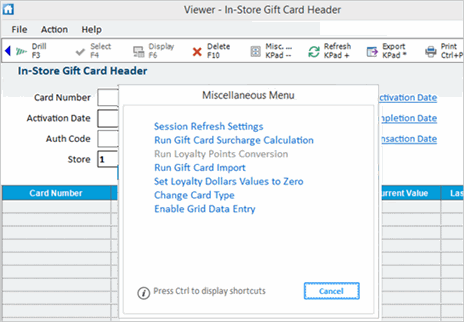
On the Gift Card Header wndow, click Misc-KPad. The Misc Menu displays.
Select 3-Run Loyalty Points Conversion. Running loyalty conversion activates the cards. Run this after CALCPT. This takes whatever points are accumulating on the account and creates loyalty dollars for them. Loyalty Dollars are added.
Review Report GCVAF in Spooled Report Viewer.
Note: Loyalty dollars initially added via GCVAF are labeled “LOYALTY” in the “Origin” column. YTD Point Balances are included on the Account. These can be converted to In-Store Gift Card Dollars based upon the options you set. The balances are reduced if converted to In-Store Gift Card Dollars. They remain on the Account if the account is NOT linked to an In-Store Gift Card.