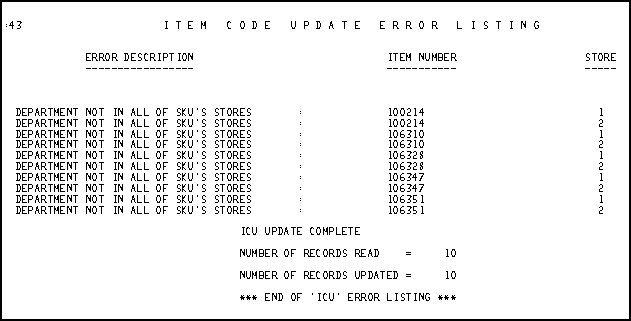
This topic provides an example of the Item Code Update Report (RICU) and definitions of the fields on the report. For more information about RICU and procedure steps for running the report, click here to go to the help topic. This report is available from both the Eagle Browser and Network Access.
The following is an example of the report. Click a field in the report to take you to the field definition.
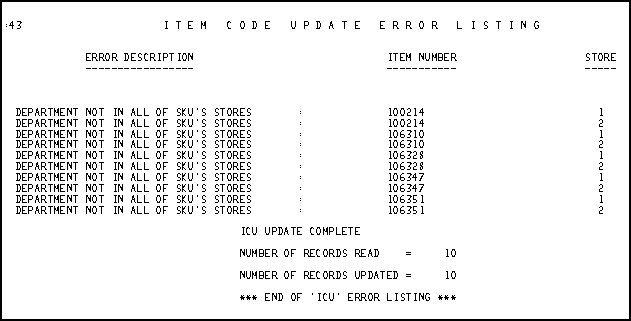
The following is a list in alphabetical order of the fields on the RICU report.
Error Description— If an item within the From / To range could not be updated, the system prints an error description. The description tells you why that item could not be updated.
Item Number— The item associated with the error description. This is the item that was not updated due to the error message.
Number of Records Read— This is the number of records that the system read while checking for records within the From / To range on the report. It is normal for the Number of Records Read to be different from the Number of Records Updated. It is also normal for the two numbers to be the same. Depending on the type of changes you are making with the RICU report, the system may need to read the entire Inventory file in order to select the records to update based on the From / To range.
Number of Records Updated— This is the number of records in the From / To range. It is not the exact number of records updated. This number in this field does not subtract the number of items that were not updated due to errors.
Store— The store number for the item associated with the error description.
Submit Your Comments on This Help Topic