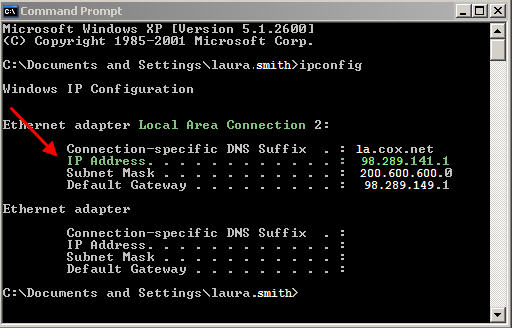
From your PC desktop, click Start, All Programs, Accessories, Command Prompt.
At the prompt, type ipconfig and press Enter. The Command Prompt window displays, showing IP address information about your PC.
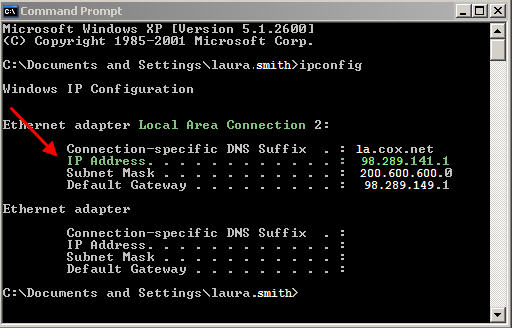
Make note of the IP Address that is displayed in the first section (under Local Area Connection). In the example above, the IP address is 98.289.141.1, but yours will be different.
Click the "X" in the upper right corner to close the Command Prompt window.