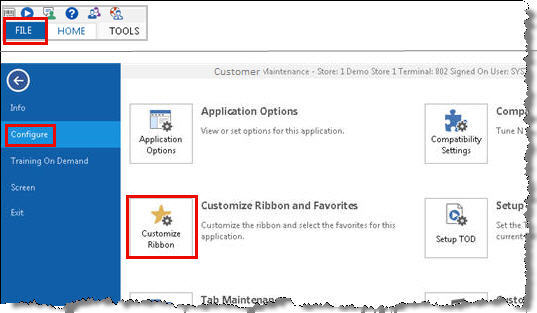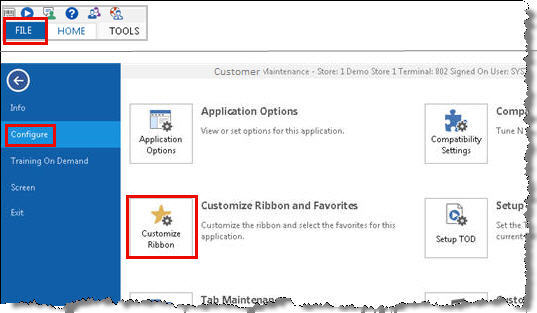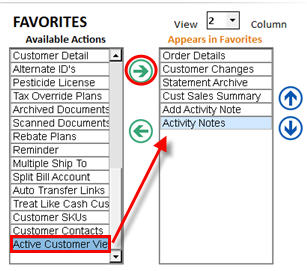Active Customer Viewer: Setup
Option Setup
To use the Active Customer Viewer, set option 1096 “Compass Viewers
on System” to Yes in Options Configuration.
Security Setup
The ability to add, change or delete customers in the Active Customer
Viewer are the same as the Customer application’s security.
- Bit 134 "User May Add Customers in MCR and
also Active Viewer" (if no, ADD is disabled in Viewer)
- Bit 135 "User May Change Customer Info in
MCR and also Active Viewer" (if no, CHANGE is disabled in Viewer)
- Bit 148 "User
May Delete Customers in MCR and also Active Viewer" (if no, DELETE
is disabled in Viewer)
Favorites Setup
To have the ability to launch the Active Customer Viewer, you must first
add it to your Favorites in the Customer Maintenance application, as follows:
- Display
the Customer Maintenance window.
- Click File, Configure, Customize Ribbon and
Favorites.
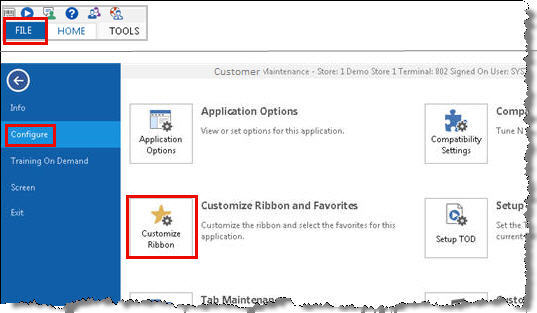
- Under Favorites, in the Available Actions box,
scroll down and click Active Customer Viewer, then click the arrow
pointing to the right. The entry moves to the “Appears in Favorites”
box.
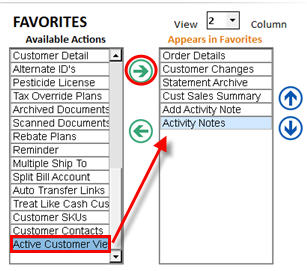
- Click Change (F5).