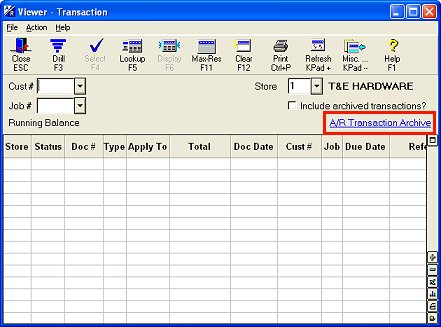
A/R Transaction Archive users only (ID#856, "A/R Transaction Archiving on system" is set to Yes)
The system stores all purged transactions in the A/R Transaction Archive. If you deleted any documents in UMOI, these transactions are also stored in the Archive. You must have security bit 716 to view the A/R Transaction Archive.
From the Customer Maintenance window or the Business Advisor window, display the Transaction Viewer.
Click the A/R Transaction Archive link.
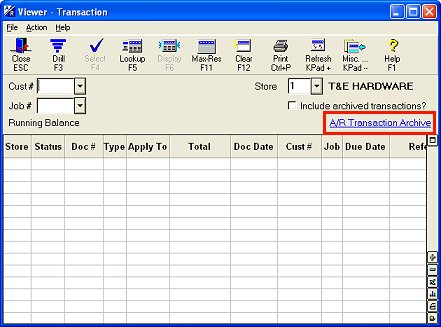
![]()
An alternate way to view archived transactions is to click the checkbox next to "Include Archived Transactions?" in the A/R Transactions viewer (the checkbox is just above the A/R Transaction Archive link). That way, the viewer will show both live and archived transactions for a customer, all in the same grid. The "Archive Source" column, which contains either RAG or UMOI, can be used to tell the difference between a live transaction and an archived transaction.
In the A/R Transaction Archive Viewer, select the customer in the Customer box, and the job in the Job box (if applicable), and press ENTER. The customer's archived transactions display in the grid.
If you want to see detail of a transaction (except payments or transactions created in the backoffice), double click on the transaction in the grid.
When you are finished using the Archive, click Close.