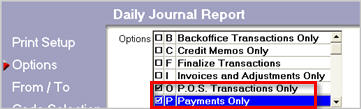
Before you begin applying payments across jobs for Revolving Charge accounts, you must set up the following:
In Customer Maintenance, assign an account code to each Revolving Charge account (Balance Method R)
To an end-of-day queue, add the Daily Journal Report (RDJ) with options P and O, and with the Codes field of the report containing the same Code and position of the code that you added to the Revolving Charge accounts.
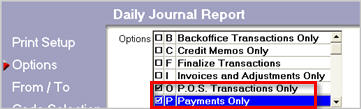
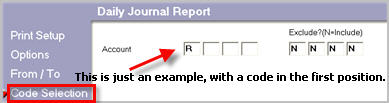
Verify that the RDJ with options PO ran each night.
Check the ROAs applied at POS to determine if any account paid has Job Accounts.
Display the ROA window, and display the master account.
Apply a negative payment amount to the master account, offsetting the balances of the Min Due or Now Due owed on the Jobs. Use the check number of the Payment received in POS, and use the Reference field to annotate the reason for this transaction. You can also click on the Payments and credit tab and apply a note to this transaction as well.
![]()
Negative ROA’s can only be applied to Revolving Charge (Balance Method R) accounts. No Balance method O or B accounts should ever have a negative ROA.
To offset the negative payment you created to the master account, apply a payment to each of the Jobs that are paying the Min or Now Due amount. Use the same check number you used for the negative ROA. The total of the payments to the jobs must equal the Amount posted as a negative payment on the master account.