This field is on the Main tab of the Customer Maintenance window.
Specify if this account is subject to finance charges or late charges, and what portion of the balance is subject to finance charges or late charges.
This option defaults to Y.
![]()
Be sure to set up all finance charge options in Options Configuration, if you haven't already.
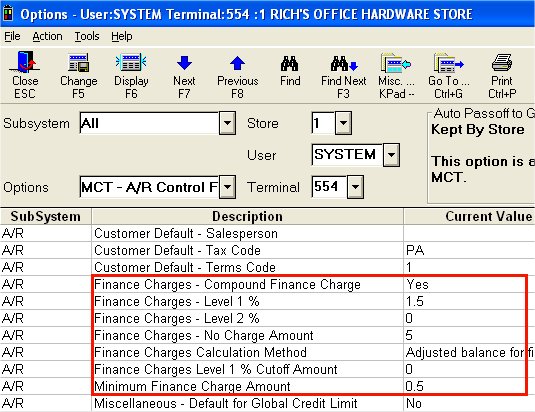
For balance forward and open item accounts:
If the "Finance Charges Calculation Method" option in Options Configuration is A:
Y = Account is subject to finance charges on any past due balance.
2 = Account is subject to finance charges on balances 30 days or more past due.
3 = Account is subject to finance charges on balances 60 days or more past due.
4 = Account is subject to finance charges on balances 90 days or more past due.
N = Account is not subject to finance charges.
If the Finance Charges Calculation Method option in Options Configuration is P, I, or X:
Y, 2, 3, and 4 = Account is subject to finance charges based on the calculation method in Options Configuration
N = Account is not subject to finance charges.
For revolving charge accounts:
F = Account is subject to finance charges, but not late charges.
L = Account is subject to late charges, but not finance charges.
Y = Account is subject to finance charges and late charges.
N = Account is not subject to finance charges or late charges.