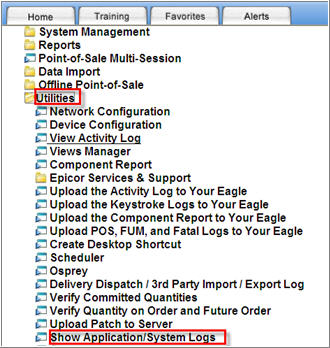
Use the File Transfer Manager Log to verify that an email was sent from your Eagle system. Note that the File Transfer Manager Log does not indicate if the email was received by the intended recipient.
From the Eagle Browser, click Utilities, and then select Show Application/System Logs.
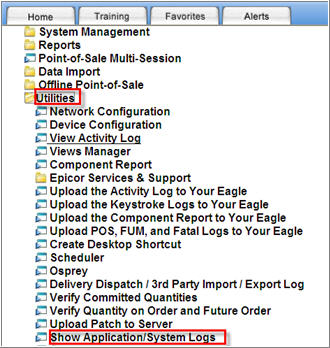
From the Log Selection Viewer that displays, click File Transfer Manager Log.
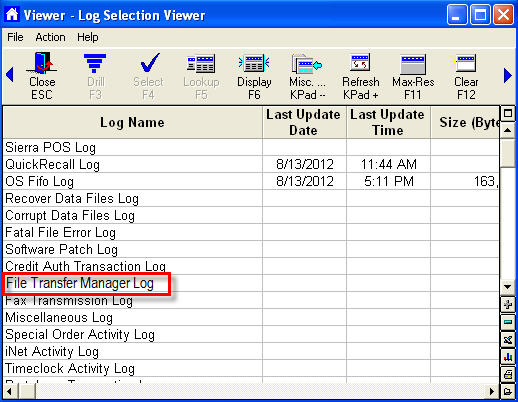
Examine the log to see if the email in question was sent from your Eagle system. As noted above, the File Transfer Manager Log does not indicate if the email was received by the intended recipient.