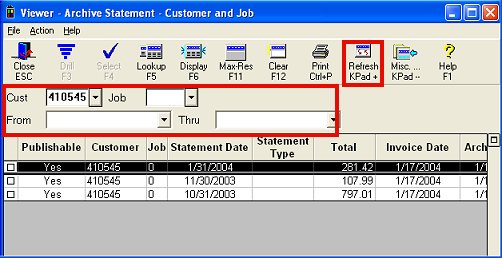
(Document Management users only)
Use the Statement Archive Viewer to view and optionally print a virtual copy of archived Accounts Receivable statements in an HTML format. You must have security bit 200 (ability to print statements) to view/print archived statements.
From the Eagle Browser, click Accounts Receivable Menu, then click Statement Archive Viewer.
In the Archive Statement Viewer window, use the boxes at the top of the grid to specify which customer (and job, if applicable) you want to display. You can optionally select a date range in the From and Thru boxes. When finished filling in the boxes, click Refresh.
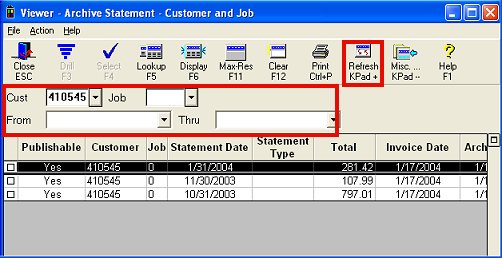
Double-click on the statement you want to view. In a moment, a virtual copy of the statement displays.
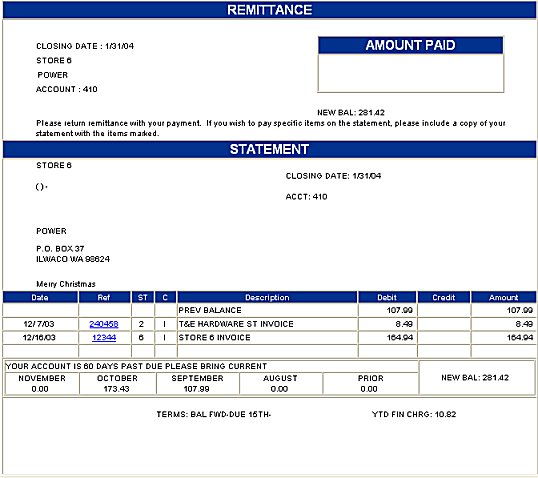
(Optional) Click ![]() to print a copy of the statement.
to print a copy of the statement.