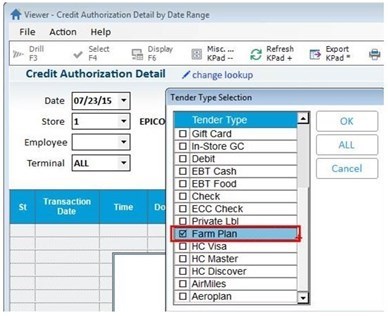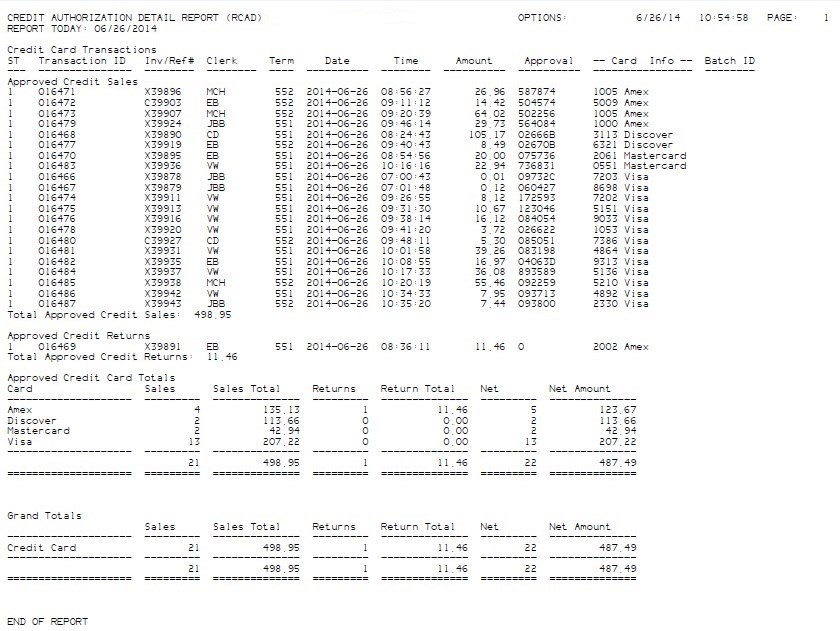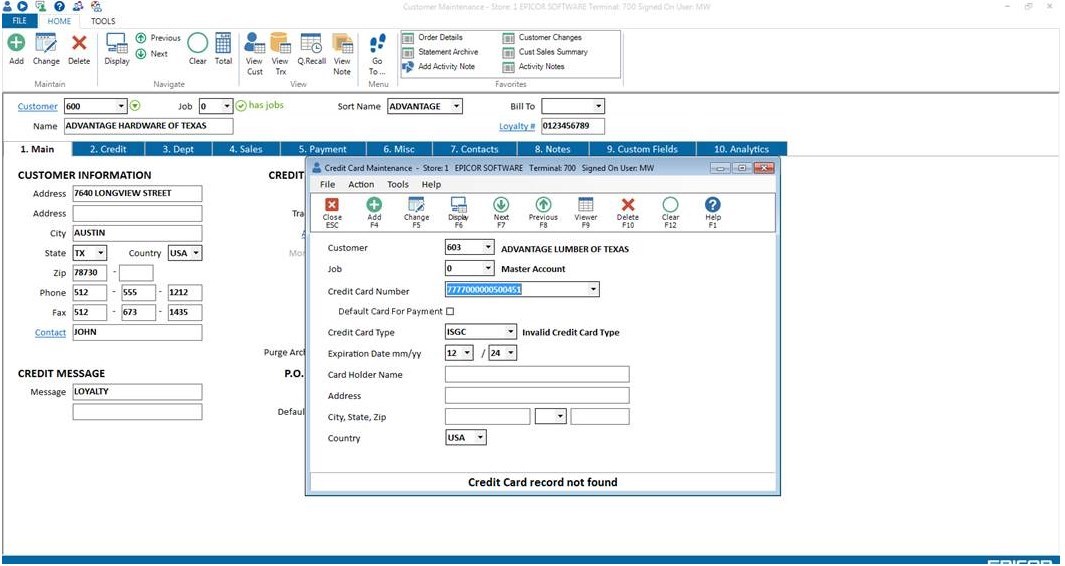
As a purchase option, you can now integrate your Accounts Receivables with Blue Tarp Financial. For more information about purchasing this feature, call your Customer Account Manager at 800-538-8597.
All Blue Tarp accounts are stored using the stored Credit Card in Customer Maintenance (MCR). For each Blue Tarp customer, create a customer record in MCR and enter the Blue Tarp account number in the Credit Card field (Go To->Option A). Below is a screen shot of how to enter the account number in the stored credit card maintenance window in MCR.
Charging all Jobs to the main Blue Tarp account in the main account’s stored credit card is allowed, but each job is separate and can be broken up in Eagle as to what is charged on each job account.
The system can use the authorized to sign users from the main account on Jobs without having to reenter all authorized to charge names on each job.
When a customer is properly set up and charges to their house account, the stored credit card feature is used to send the charge to Blue Tarp.
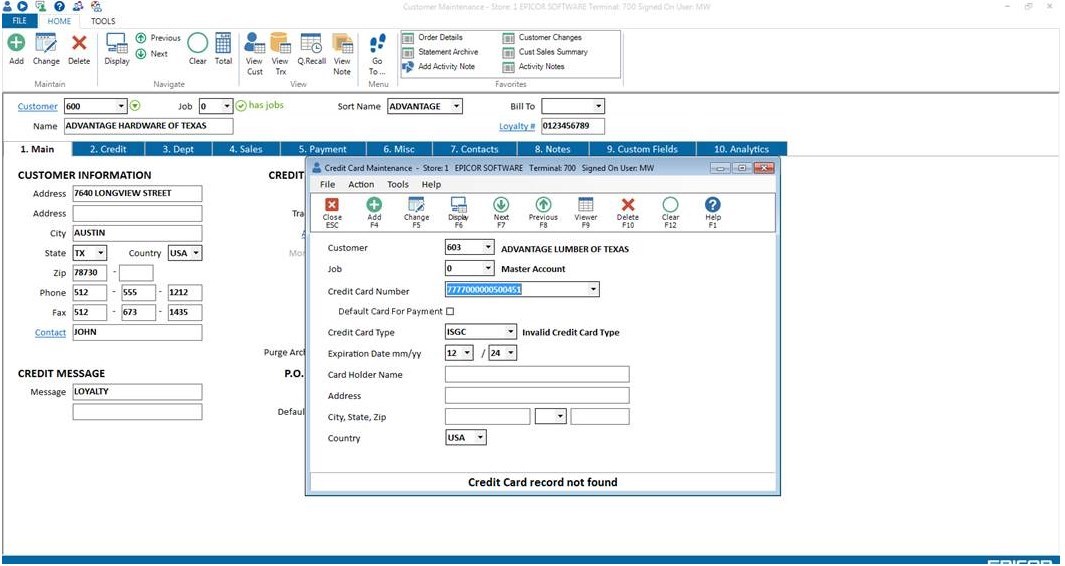
BlueTarp transactions will show up as a Private label card in the CARD viewer (new on Level 24.1 for the Epicor Payment Gateway), and on the RCAD, RDS & RCK reports. The CARD viewer is shown below as well as the Credit Authorization Detail Report.