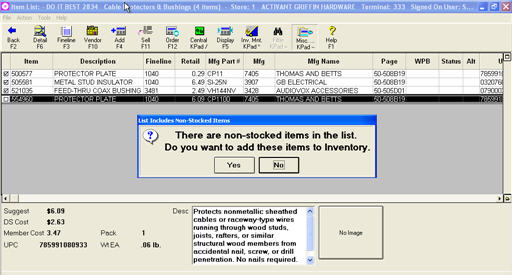
You can create an item list in the Do it Best catalog to use in creating an order with the Suggested Order Report (RSO).
To use this feature, option 9585 “Inventory Item Lists Enabled” must be set to Yes, and you must have security bits 960 and 962.
To create an item list from the catalog viewer, do the following:
Place a checkmark in the checkbox for the items you want to add to the list.
Click MISC, and select 1--Create New Item List.
If the system asks if you want to add non-stocked items to the list, answer Yes to proceed with creating the item list, or answer No if you do not want to proceed with creating the item list.
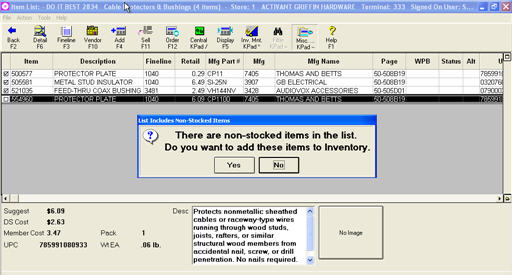
When prompted, enter a name for the item list, and then click OK.
You will receive a confirmation message that the item list has been created.
