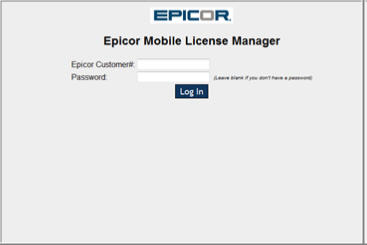
If you are the Administrator of mobile devices in your business, you must approve employees' access to the store’s Eagle data by going to the Epicor licensing site.
Go to https://eaglesoa.com
Login with the appropriate Customer # and Password. The first time this is set up, you must select a password.
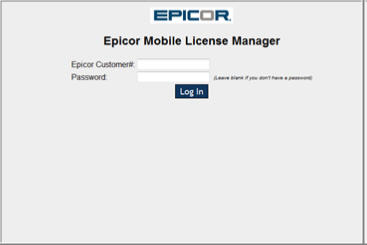
After logging in, there is a list of mobile devices for which the administrator can approve or delete access to Mobile Point of Sale.
