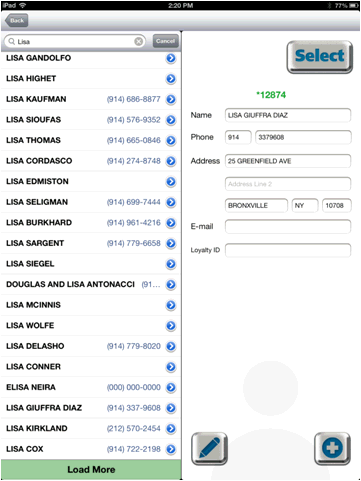
On the Tablet POS launch screen, select Look Up Customer & Checkout. The following screen displays.
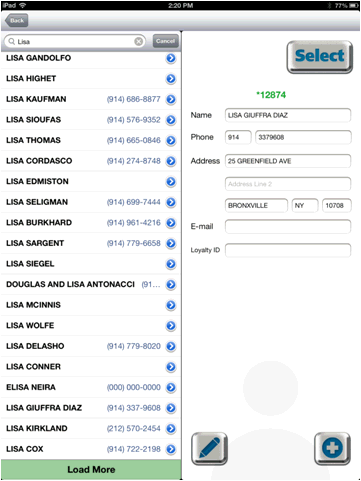
Type something in the Search field to being your search. A list will display of information matching who you want to look up. You can look up customers by Name, Loyalty ID, and Phone Number.
Select customer or click Select.
Tap arrow to see full customer display on right side of screen.
Use the Edit and Add icons at bottom to change or add customer information.
Note: During look up you can do additional functions such as:
Do a customer QuickAdd of name, address, phone number, email, and loyalty ID.
Prompt for purchase order required per customer setting (and fill in with default PO number is it exists).
Check if customer is over their credit limit at start of transaction (security bit 532).