There are two different ways to define financial entities: Wildcard (option W) or Range (option R). The option you use to define financial entities is a personal preference. Click one of the following for a definition and examples:
A wildcard is an asterisk (*). For example, 2** tells the system to include all subaccounts starting with a 2, and 21* tells the system to include all subaccounts starting with a 21.
Let's say you are defining the following entities:
Entity 100 is for store 1
Entity 200 is for store 2
Entity 300 is for store 3
Entity 400 is the consolidation of stores 1, 2, and 3
The following examples show you how to fill in the lower portion of the Financial Entity Maintenance window for each of the four entities listed above.
When creating entity 1, fill in the lower portion of the window like this :
![]()
When creating entity 2, fill in the lower portion of the window like this:
![]()
When creating entity 3, fill in the lower portion of the window like this:
![]()
When creating entity 4, fill in the lower portion of the window like this:
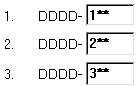
A range is when you tell the system which sub-accounts to include by entering a from/to range.
Let's say you are defining the following entities:
Entity 100 is for store 1
Entity 200 is for store 2
Entity 300 is for store 3
Entity 400 is the consolidation of stores 1, 2, and 3
The following examples show you how to fill in the lower portion of the Financial Entity Maintenance window for each of the four entities listed above.
When creating entity 1, fill in the lower portion of the window like this :
![]()
When creating entity 2, fill in the lower portion of the window like this :
![]()
When creating entity 3, fill in the lower portion of the window like this :
![]()
When creating entity 4, fill in the lower portion of the window like this :
![]()