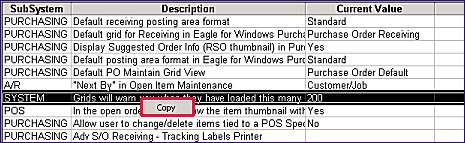
Use the following procedure if you want to copy a cell of information from a grid. For example, you can copy a cell and then paste the data into Excel, Word, or Notepad.
Display any grid in Eagle for Windows (Inventory grid, Options Configuration grid, etc.).
Display the information in the grid as you normally would.
Right-click on the cell you want to copy.
Click the Copy button that displays.
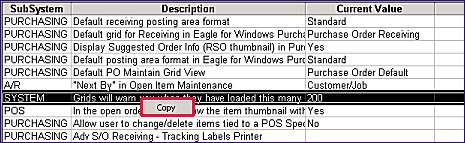
Paste the information you copied into the desired program (Excel, Word, Notepad, etc.).