In the Help window, display the online help topic you want to print.
On the toolbar, click ![]() . Leave the default of "Print the selected topic" in the Print Topics dialog box, and click OK.
. Leave the default of "Print the selected topic" in the Print Topics dialog box, and click OK.
If you use an online help topic often, you may want to print it for reference. Online help topics print on your default Windows printer.
To print an online help topic
In the Help window, display the online help topic you want to print.
On the toolbar, click ![]() . Leave the default of "Print the selected topic" in the Print Topics dialog box, and click OK.
. Leave the default of "Print the selected topic" in the Print Topics dialog box, and click OK.
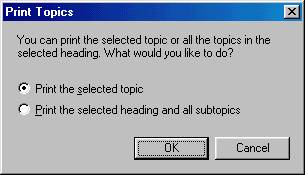
You can also print the entire contents of a book. Click on the book so that it is highlighted, then click ![]() . In the Print Topics dialog box, click "Print the selected heading and all subtopics", and click OK.
. In the Print Topics dialog box, click "Print the selected heading and all subtopics", and click OK.
![]()
To close the help window (or any window) without using a mouse, press Alt-F4.