"Field Help" is help that gives you a definition of each field in a particular window. For example, Customer Maintenance Field Help gives you a definition of each field in the Customer Maintenance window.
If you are currently viewing a particular help topic in online help, and field help is available for that topic, there will be a link to the field help that looks like this:
![]()
To display field help, do the following:
Simply click the word "here" and you'll be taken to the field help.
In the list or table that displays, click the desired field help.

If you are not currently viewing online help, and want to find field help for a particular application, do the following:
Display the Help window
by clicking  from any application.
from any application.
Click the Index tab, and type "field help" as your keyword.
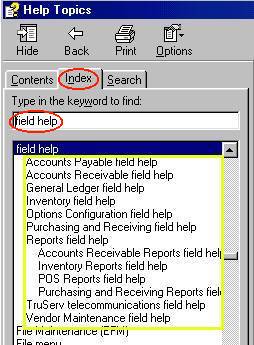
From the list that displays, double-click on the field help you want. For example, click "Accounts Receivable field help" if you are looking for field help for an Accounts Receivable window.
In the Topics Found box that displays, select the specific field help you want, and click Display.
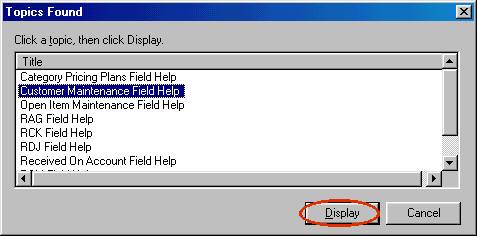
In the list or table that displays, click the desired field help.

![]()
To close the help window (or any window) without using a mouse, press Alt-F4.