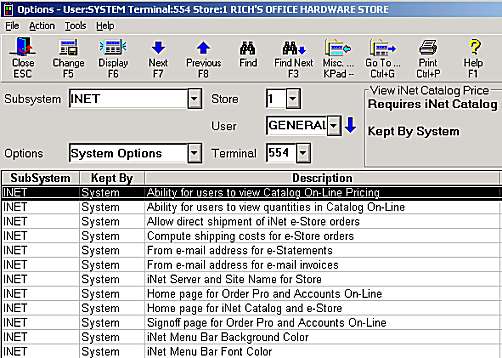
(iNet 1.0 users only)
By default, iNet users are taken to a generic iNet signoff page after signing off of your OrderPro or Accounts On-Line site. However, if desired, you can specify a link to your own signoff page. The signoff page must be hosted by your own web site.
In the Subsystem box, select iNet from the drop-down list.
In the Options box, select System Options from the drop-down list.
In the Store box, leave the default of 1.
Click Display. All the iNet System options display in the grid.
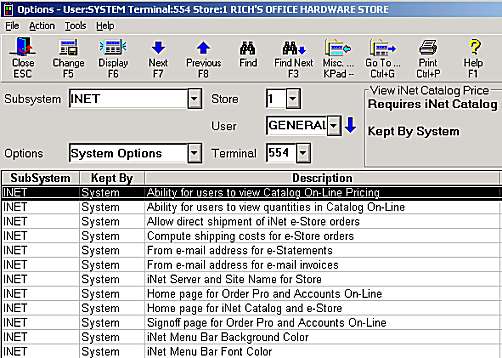
Locate the option "Signoff page for Order Pro and Accounts On-Line." Fill in the option with a valid web page address that is 32 characters or less. You can omit the "http://" prefix to gain additional space if necessary.
Click Change on the toolbar.