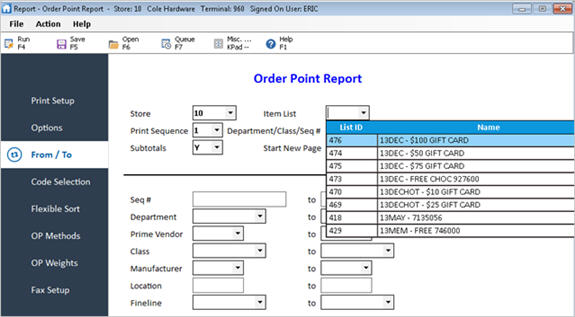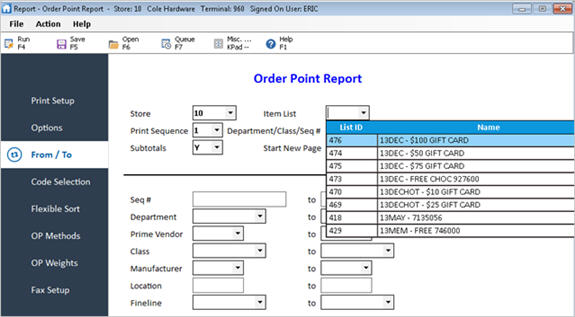Using Item
Lists
Item
Lists can be used in the following applications:
- Order Point Report (ROP) to calculate order points
for the items
on the list. To use an Item
List in ROP, simply select the Item
List from the drop-down list on the From/To page of the report and
set the Print Sequence to "6" for Item List.
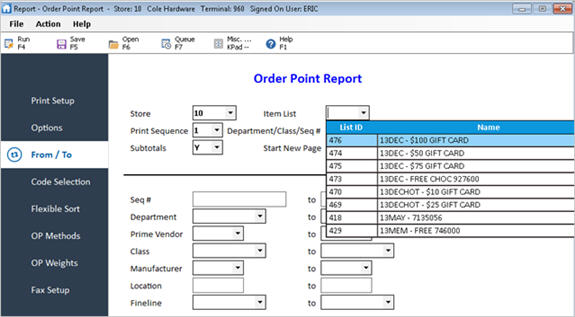
- Suggested Order Report (RSO) to create a PO for
the items
on the list. To use an Item List in RSO, simply select the Item
List from the drop-down list on the From/To page of the report and
set the Print Sequence to "A" for Item List.
- Eagle Mobile Physical Inventory. To do this, see
the topic "Using Item
Lists for Directed Counts."
- Physical Inventory Report (RPI) to print count
sheets or reconcile and finalize an Eagle Mobile Physical Inventory
count list. To do this, simply select the Item
List from the drop-down list on the From/To page of the report and
set the Print Sequence to "6" for Item List.
- Eagle Mobile Labels to create a list of items
for which you want to print labels.
- Dynamic Promotions (refer to the online
help for Dynamic Promotions for more information)