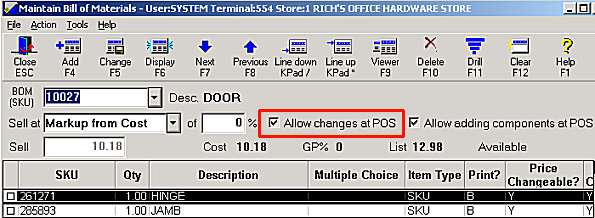
(Bill of Materials/Finished Goods users only)
To check and/or change the "Allow Changes at POS" flag in the Bill of Materials Maintenance window, do the following:
From the Eagle Browser, click Inventory Menu.
From the Inventory Menu, click Maintain Bill of Materials. The Maintain Bill of Materials window displays.
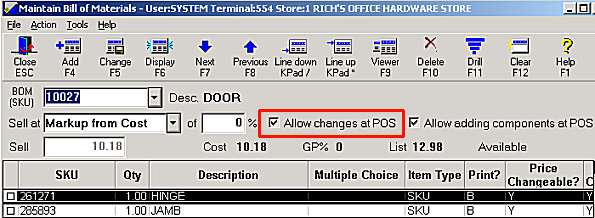
In the BOM field, select the Bill of Materials you want to view/change.
Look at the "Allow changes at POS" field. If it's not checked, and you want to use the displayed Bill of Materials to create Finished Goods, click the checkbox.
Click Change.