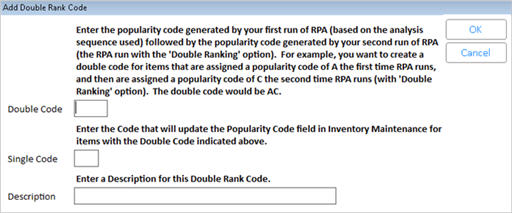
From the Inventory Maintenance window, you can create Double Ranking Codes that work in conjunction with the Product Analysis Report (RPA), allowing you to define how you want to update the Popularity Code when running RPA with option R, the Double Ranking option. Note that Option 8389 ’Popularity Code Schema’ must be set to 1 (A-H) to set up Double Ranking Codes.
The following is an example of how you might use Double Ranking Codes. Let's say you set up the codes listed below:
AA = A
AB = B
BA = C
AC = D
CA = E
AD = F
DA = G
etc…
Let's say an item has a current popularity code of "C" based on units sold, and you run RPA again based on gross profit dollars, and you select option R "Use Double Ranking." If the RPA calculates an A for the second ranking, the RPA combines the 2 popularity codes, C and A, and checks the Double Ranking Codes and finds that the combination CA = E. Therefore, the Popularity Code field in Inventory Maintenance is updated with an E.
From the Inventory Maintenance window, click Misc and select Double Rank Code Maintenance.
From the Double Rank Code Maintenance dialog, enter the Double Code (the double-code combination that was generated by running RPA twice), the Single Code you want to create to replace the double-code combination, and a Description of the Code you're creating.
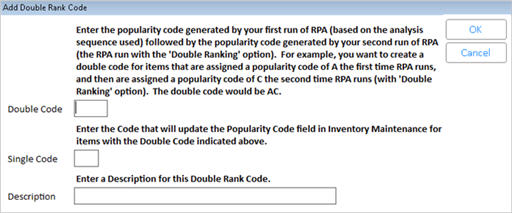
Click OK. Another dialog box displays, showing the Double Rank Code you just entered, and any other Double Rank Codes already on file.
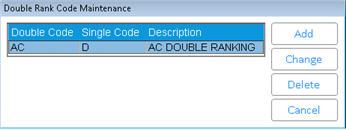
To enter another Double Rank Code, click Add. To exit, click Cancel. You can also Delete or Change an existing code from this dialog.
Once you have set up Double Ranking Codes, run the Product Analysis Report (RPA) twice, first using option U (Update Popularity Code) to do your first ranking. Be sure to select the desired Analysis Sequence, range of items, etc. Then run RPA again with option R (double rank) to do your second ranking. Again, be sure to select the desired Analysis Sequence, range of items, etc. During this second ranking, the system will refer to the Double Ranking Codes you've set up, and will insert the appropriate code into the Popularity Code field of the items in the selected range.