From Inventory Maintenance, you can display a viewer showing the last ten quantity-on-hand changes for an item, and display another viewer showing the item's last ten replacement cost, average cost, mfg cost, and market cost changes.
The following functions will update the last 10 quantity-on-hand changes if they result in a change to Quantity on Hand: Physical Inventory Report (RPI), Flexible Inventory Loading Report (RFL), ITR's Cuts and Mods feature, Inventory Maintenance, and legacy IMU/LOD.
The functions that update the cost change viewer include Inventory Maintenance, the Receiving Report (RRP), Price Change Report (RPC), Receiving Documents Report (RRV), Legacy IMU/LOD, Flexible Inventory Loading Report (RFL), the RCIN "combine" feature (for average cost), and ITR's Cuts and Mods feature.
![]()
You must have security bit 225, "View inventory pricing information," to view the cost change viewer.
Only items with the Keep Stock Info field set to Y on the Codes tab are eligible to display the last ten quantity-on-hand changes.
Only items with the Keep Prices field set to Y on the Codes tab are eligible to display the last ten cost changes.
Display the Inventory Maintenance window.
Display the SKU for which you want to view the last ten quantity-on-hand changes.
Click the Last Phys Inv hyperlink.
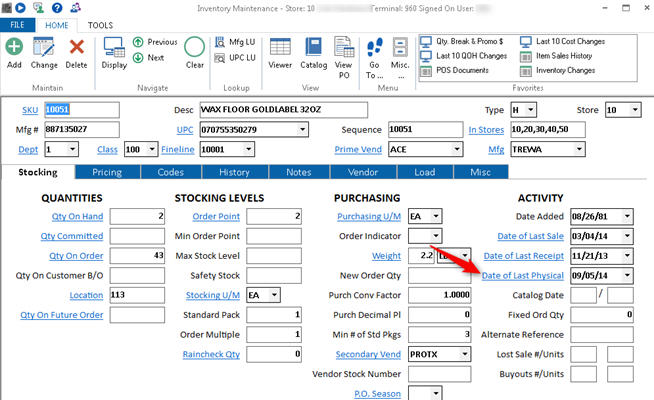
The Quantity-on-Hand History viewer displays. If desired, click Print to print the information.
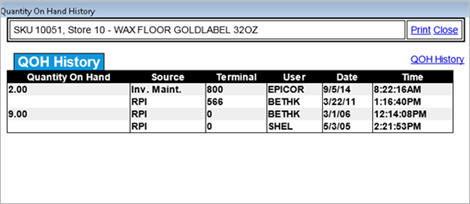
Display the Inventory Maintenance window, and click the Pricing tab.
Display the SKU for which you want to view the last ten cost changes.
Click the Repl Cost hyperlink.
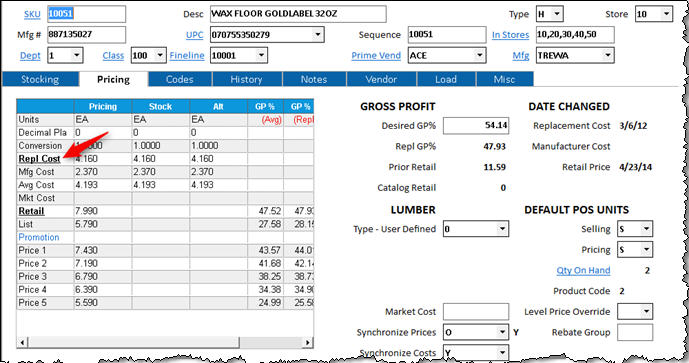
The Cost Change History viewer displays. If desired, click Print to print the information.
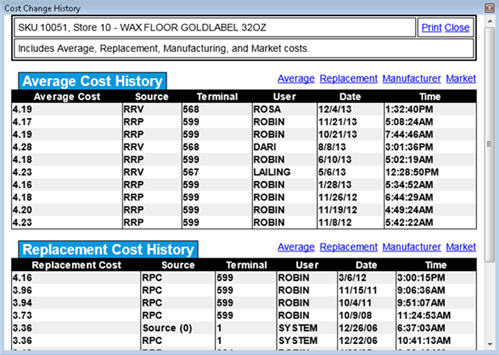
![]()
You can also access the Quantity on Hand History and Cost History viewers from the Misc menu in Inventory Maintenance.