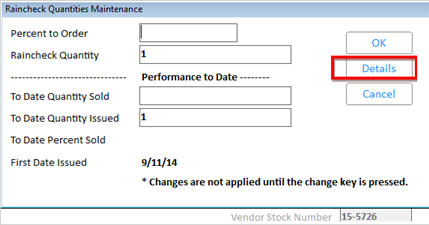
If an inventory item is on an Advanced Raincheck in POS, you can view raincheck information about the item from the Inventory Maintenance window. This information can help you make buying decisions. For example, the To Date Percent Sold field tells you how often rainchecks are actually redeemed. If the percent in this field is low, you may not want to order the full amount in the Raincheck Quantity field.
From the Inventory Maintenance window, display the item for which you want to view raincheck information.
Click the Raincheck Qty hyperlink on the Stocking tab. The Raincheck Quantities Maintenance dialog box displays.
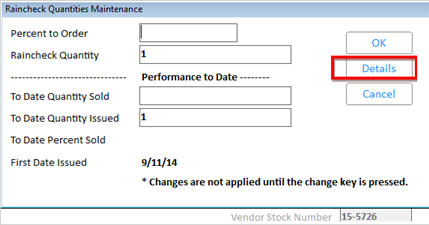
If desired, modify any available fields in the dialog box, click OK, and then click Change on the toolbar.
To display all Advanced Rainchecks associated with the item you displayed, click Details. The POS Viewer displays with all associated Advanced Rainchecks displayed in the grid. When finished viewing the POS Viewer, click Close.