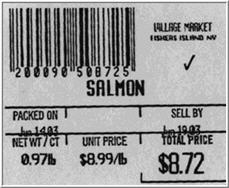Deli Label Setup
1
Setup
-
Set option 120 “Trax Deli Barcode on System” to Yes in Options Configuration.
-
Deli Barcode labels must meet the following requirements to work with the Eagle system:
-
The barcode must be 12 characters long and must begin with the number 20
-
An SKU linked to a barcode must be the first 6 characters of the barcode including the 20.
-
The 7th digit and the last digit of the barcode are check digits which are not used.
-
Positions 8-11 of the barcode represent the price.
![]()
If the item is set up in Inventory Maintenance with a Retail Price, POS will calculate the quantity by dividing the label's extended price by the retail in Inventory Maintenance. If no Retail exists for the item, a quantity of 1 will be posted.
2
Sample barcode
Below is a sample barcode and a description of what the numbers represent.
200090508725
-
20 = indicates that the barcode is a deli barcode
-
200090 = the SKU number that must be in Inventory Maintenance
-
5 = not used
-
0872 = the total price of $ 8.72
-
5 = not used