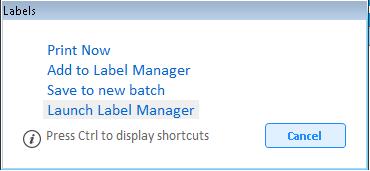
(Streamlined Labels users) Use the following procedure if you clicked the "Labels" button from an application, and you want the Label Manager grid to display.
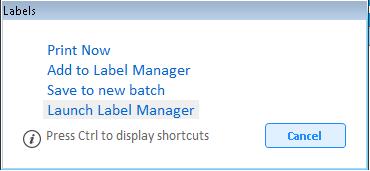
(Optional) From the Label Manager grid, you can add, change, or delete items , as necessary.
When you are ready, print the labels from the Label Manager.