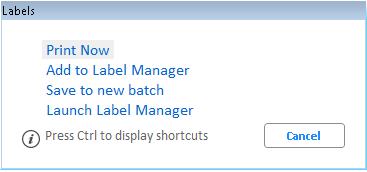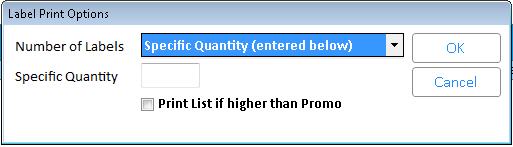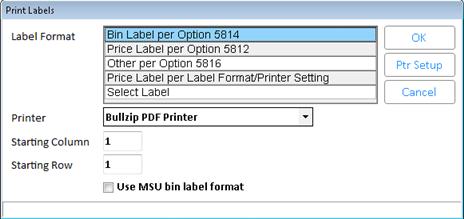Print Labels using "Print Now"
(Streamlined Labels users) Use the following procedure if you clicked the "Labels" button from an application, and you want to print the labels immediately.

If you are using the Print Now feature from Item Price Changes (IPC), do not use the <Finalize> button in IPC until you have printed the labels. Otherwise, you could accidentally finalize price changes first, which eliminates the possibility of printing the labels, since the price change records would no longer exist.
- In the application from which you want to print labels, use check marks to select the desired items in the grid.
- Click Labels.
- From the menu that displays, select Print Now.
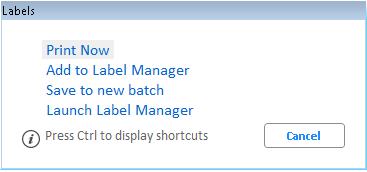
- In the Label Print Options dialog that displays, fill in the fields, and click OK.
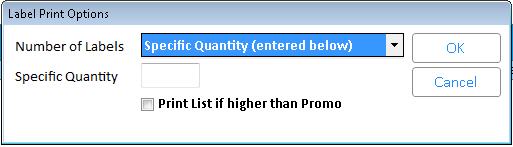
Number of LabelsChoices are "Specific Quantity," IMU # of Labels to Print", “Quantity on Hand,” “Quantity on Order”, or “Quantity on Hand + Quantity on Order.”
If you select “IMU # of Labels to Print," the number of labels to be printed per SKU is taken from the Number of Bin Labels” field on the Codes tab of Inventory Maintenance. If the value in Inventory Maintenance is “N,” the system uses the quantity entered in “Specific Quantity,” and if that field is blank, the system uses a quantity of 1.
Specific Quantity If you set the “Number of labels” field to "Specific Quantity (entered below),” enter the number of labels that you want the system to print per SKU.
Print List if higher than PromoThis check box displays if Modify Item Promotions (MIP) is the calling application. If you place a check in this box, and the List Price in Inventory Maintenance is higher than the MIP Promotion Price, the label fields for Promo Price and RBL\RLA Price to Print are populated with the List Price from Inventory Maintenance. If you don't place a check in this box, the MIP Promotion Price is used.
- In the Print Labels dialog that displays, fill in the fields, and click OK. The labels print.
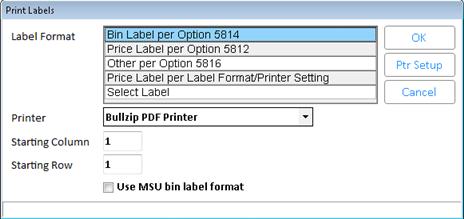
Label Format
PrinterSelect the printer you want to use to print labels. Note: You can use the “Ptr Setup” button to set up additional printers.
Starting ColumnEnter the column in which the labels should start printing.
Starting RowEnter the row in which the labels should start printing.
Use MSU bin label formatThis check box displays if option 5804 “Use the "Default MSU bin label format" when printing MSU items?” is set to Yes. If you check this box, and the SKU has a Multiple Selling Unit (MSU) code, then the MSU bin label format as specified in option 5811 (“Default MSU bin label format used for windows label printing”) is used instead of the selected format. If the rows selected for printing contain both MSU SKUs and non-MSU SKUs, then labels are printed in each format accordingly.
Ptr SetupThe Ptr Setup” button allows you to set up an additional printer. When finished, you will be returned to the Print Labels dialog.