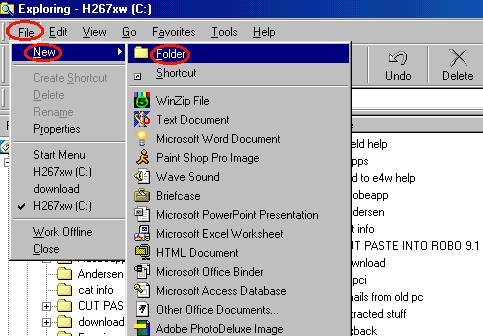
(Andersen Windows Import users only)
In order to use the Anderson Import feature, you must set up a folder on your PC to store the orders you will import using the Andersen Windows Import application. Do the following:
Open Windows Explorer.
Click on your C Drive.
Click File, New, Folder.
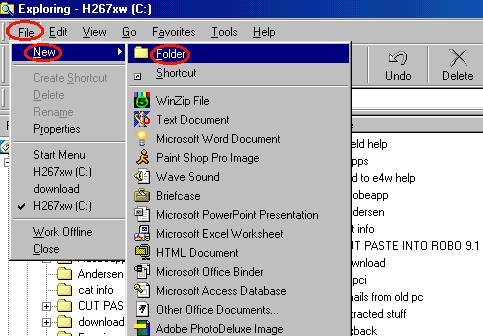
Name the new folder "Andersen," or use a different name if you prefer.
Repeat steps 1-4 for each PC that will be using the Andersen Window Import application.