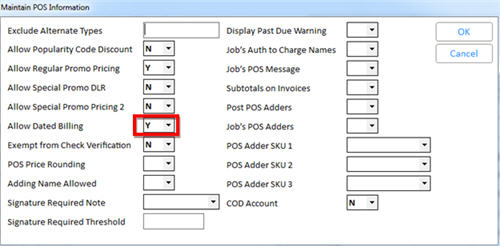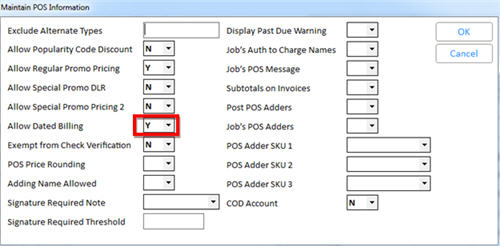
(A/R Pro users only)
To use the Dated Billing feature, the following options, security, and customer information must be enabled or set up on your Eagle system.
Dated Billing? (ID# 8297) must be set to Y by an Epicor representative. To check the setting, in the Options Configuration window, click ID, enter 8297 and press Enter. If the option is set to No, contact Epicor Direct at 800-538-8597.
Assign security bit 788 "(MO) Allow dated billing (installment payments)?" to clerks whom you want to be able to use dated billing as a payment method in POS. The customer account must be flagged as allowing Dated Billing, AND the clerk must have this security bit for the clerk to be able to process an invoice with Dated Billing,
In Customer Maintenance, indicate the accounts for which you allow Dated Billing. Also, verify that the Charge Allowed field is set to Y, or the customer will not be able to receive Dated Billing.
Display the customer for whom you want to allow Dated Billing.
Verify that the Charge Allowed field is set to Y on the Main tab (far right column)
Click the POS hyperlink on the Main tab.
In the dialog that displays, select Y in the "Allow Dated Billing" field, and click Change.