Welcome to Epicor Eagle™ POS for Windows! Before using POS for the first time, we recommend you complete the following items to obtain a basic understanding of working in POS.
For best results, click ![]() to print this topic, and use it as a checklist, checking off each item as you complete it. We recommend completing the tasks in the order presented.
to print this topic, and use it as a checklist, checking off each item as you complete it. We recommend completing the tasks in the order presented.
This checklist consists of two types of activities: viewing Quick Tip demonstration videos and reading online help topics. By viewing Quick Tip videos, you will see how simple it is to complete tasks in POS. By reading online help topics, you will learn the steps to complete the tasks demonstrated in the videos, as well as learn how to complete new tasks.
The following describes how to find help topics and Quick Tip videos in POS.
|
To choose an online help topic:
|
To choose a Quick Tip video: go to http://www.activant.com/eagle-customer-support/, and click Training Browser. When the Training Browser displays, click Videos in the left pane, and then click Quick Tips. Then click Point-of-Sale to display the POS Quick Tips. |
![]()
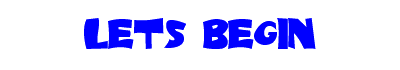
Tips for displaying online help topics
On the toolbar, click:
![]() to display topics you viewed previously.
to display topics you viewed previously.
![]() to print the displayed topic.
to print the displayed topic.
![]() Using the Keyboard
Using the Keyboard
![]() About the POS Menu Bar
About the POS Menu Bar
![]() About QuickFind
About QuickFind
![]() About Views
About Views
![]() Differences from Original Eagle POS
Differences from Original Eagle POS
![]() About the Menu Key
About the Menu Key
![]() Forcing IDs and Passwords to Uppercase
Forcing IDs and Passwords to Uppercase
![]() Displaying the Jobs Box (if you have Contractor POS)
Displaying the Jobs Box (if you have Contractor POS)
![]() Assigning Shortcut Keys
Assigning Shortcut Keys
![]() Entering Training Mode
Entering Training Mode
![]() Creating Purchase Orders from Special Orders (if you special order items)
Creating Purchase Orders from Special Orders (if you special order items)
![]() Building a Description Index
Building a Description Index
![]() Setting Up Offline POS (if purchased)
Setting Up Offline POS (if purchased)
![]() Introduction to POS
Introduction to POS
![]() Navigating by Keyboard Only
Navigating by Keyboard Only
![]() Basic Sale Transactions, including:
Basic Sale Transactions, including:
Cash Sale
Check Sale
Bank Card Sale
![]() Correcting Mistakes
Correcting Mistakes
![]() Returns, including:
Returns, including:
Understanding Credit Reasons
Credit Memo Transactions
Line Item Crediting
![]() Special Order, including:
Special Order, including:
Creating with the Catalog
Creating without the Catalog
![]() Setting Up and Using QuickFind
Setting Up and Using QuickFind
![]() Setting Up and Using Alternate Tenders
Setting Up and Using Alternate Tenders
Congratulations!
You have completed our recommended tasks for obtaining a basic knowledge of POS. Since the Quick Tip videos and online help are always available, feel free to return to them later if you need to refresh your memory or want to learn new things.