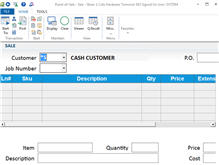
Posting Screen, which is divided into two areas:
-
The Customer Area, which consists of the Customer and P.O. # boxes (and the Job # and Reference boxes, if displayed).
-
The Item Posting Area, which includes the Item (SKU), Quantity, Price, Desc, and Cost boxes. This area is where you post the items and quantities the customer is buying. You can post up to 996 line items on the Posting Screen.

On the Header Screen, you can display and enter information about the customer and the transaction.

The Totals Screen displays the total amount due and prompts you to enter the amount tendered.