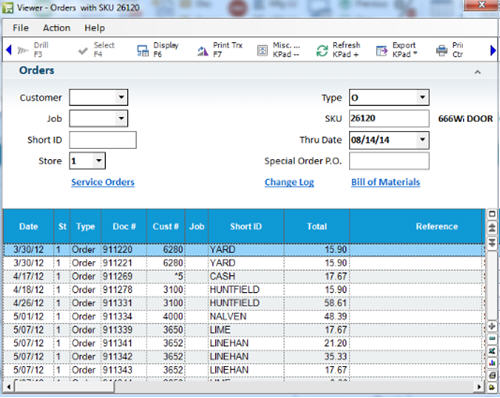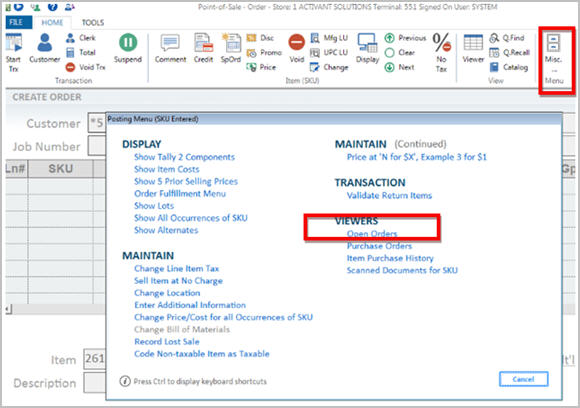
Use the following procedure to view all POS orders that contain a particular item.
In POS, enter the SKU in the Item/SKU field.
Click Menu (or press the dash (-) on the keypad), and select View Orders.
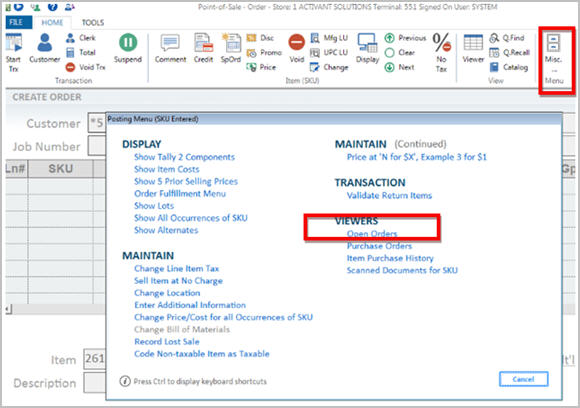
The Orders Viewer displays with all orders containing the item listed in the grid.