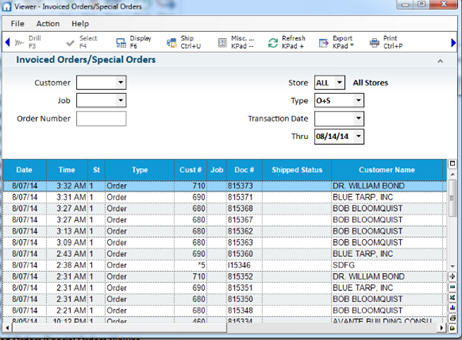
The Invoiced Orders/Special Orders Viewer (VIEWIO) displays invoices which originated from invoicing an Order or a Special Order.
Access to this viewer is controlled by security bit 185 “Full access to QuickRecall (archived invoice) documents.”
From the Eagle Browser, type VIEWIO in the Launch bar and press Enter.
Note: You can also access this viewer from the Misc Menu of the Quick Recall viewer – choice D “View invoiced orders/special orders,” or from the Eagle Browser's Sales Review Menu)
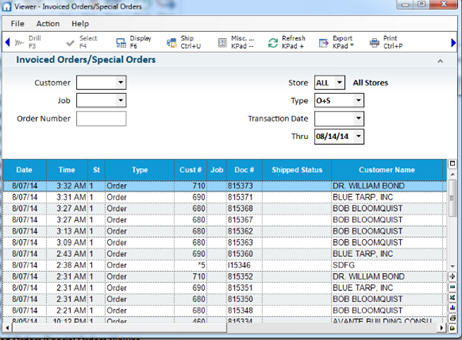
Use the selection criteria to display the desired transactions. The criteria include Customer, Job, Store, From and To Date and Type, with choices of O (Orders), S (Special Orders) or O&S (both Orders and Special Orders).
To display the details of the transaction (like you do in the Quick Recall viewer), click Display or Drill. If you accessed this viewer from POS (via the QuickRecall viewer), click Select if you want to reprint, view, or fax the highlighted invoice.