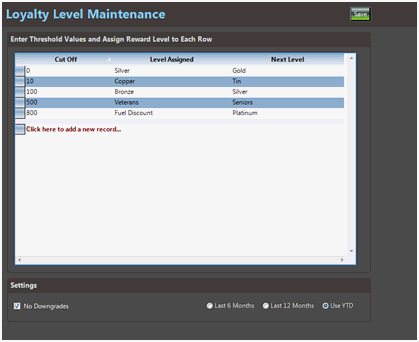
Loyalty Level Maintenance is where you define the requirements for customers to move Loyalty Levels. You may assign 1 point value to each combination of Level Assigned and Next Level.
For example, a customer reaching 100 earned points should move from Bronze to Silver.
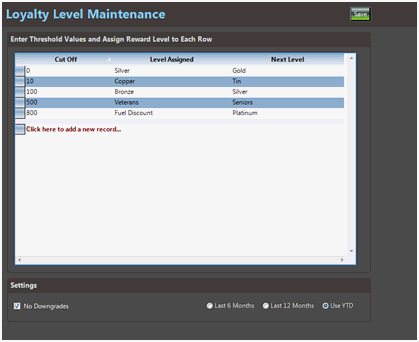
Click in grid to add a new row.
In the Level Assigned column, enter the current assignment (for example, Bronze).
In the New Level column, enter the new assignment (for example, Silver).
In the Cut Off column, enter the maximum points that should be reached (for example, 100).
Click Save to save results. The Settings area displays which periods of sales history are used to determine the earnings period and whether or not you allow downgrades.
Loyalty Execution Maintenance allows you to schedule plans to execute.
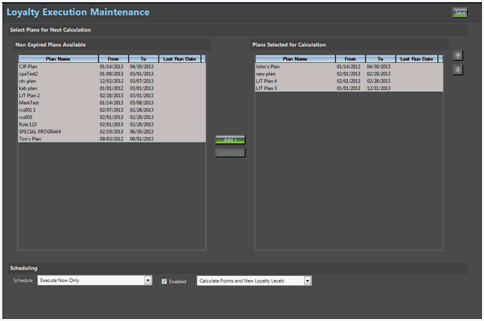
In the Select Plans for Next Calculation area, choose the plans you wish to use.
Click Add. They will be added to the Plans Selected for Calculation box. Make sure the order is listed correctly as the plans listed first will run first. Loyalty Level calculations are run at the completion of every plan.
Choose the schedule you want.
Click Save.
On occasion, you may have a need to recalculate a plan.
For example, you may want to run a special of double points for sales on Saturday. When creating the rule, however, a clerk mistakenly entered 20 instead of 2 in the multiplier field. You can make the correction in Loyalty Rules Maintenance and then re-run the Loyalty Plan in Loyalty Execution Maintenance.
In the Plans Selected for Calculation section, remove all plans by selecting and clicking Remove.
Add back the plan needing recalculation (see steps in Executing Points and Loyalty Level Calculations)
In the Schedule field, choose when you would like to schedule it (for example, Execute Now) and make sure Enabled is checked.
In the field next to the Enable box, choose the task (for example, Force Recalculation and New Loyalty Levels).
Click Save.
From the Scheduled Tasks viewer in Compass, right click the task and choose when you would like to schedule it (for example, Execute Now).
When it is finished, reconfigure the plans back to their original states. To do this, return to the Loyalty Execution Maintenance window and change the option to “Calculate Points and New Loyalty Levels” and restore the original schedule.
Click Save.