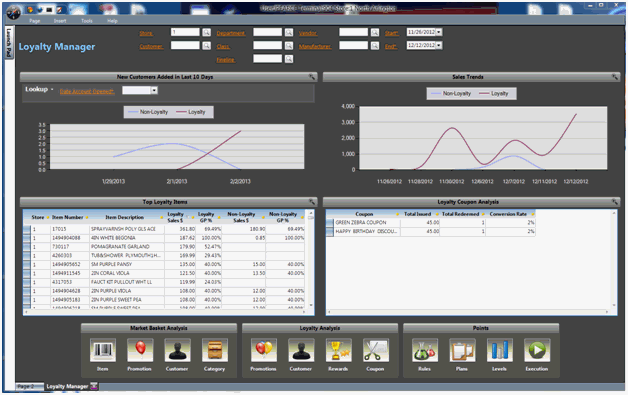
The Loyalty Manager Starting Page is the central dashboard for Eagle Loyalty. It contains 4 informative charts and 12 navigation buttons. At the top of the dashboard are criteria fields that can be used to filter the dashboard. By default, the Lock-in Store is applied as a filter, and the Start and End date fields are set to a range of the Last 10 days.
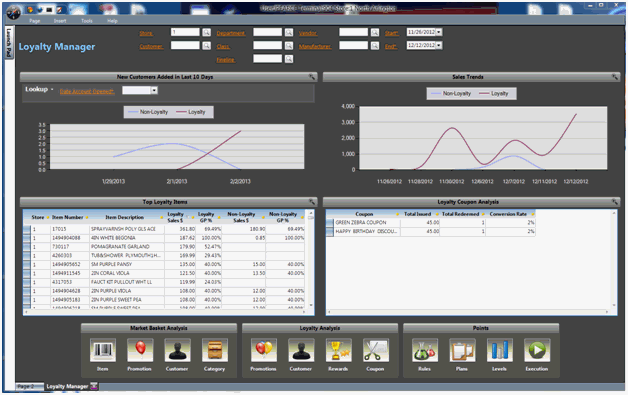
This chart will show you the number of Loyalty and Non-Loyalty Customers added in the Last 10 days. You can click the Date Account Opened link in the Lookup to change the number of days or specify the date range to view.
This chart will show sales for Loyalty and Non-Loyalty Customers for the dates specified by the Start and End dates at the top of the Loyalty Manager dashboard.
This chart will show sales for the highest volume loyalty items, filtered by the criteria specified at the top of the Loyalty Manager dashboard.
This chart will provide a quick breakdown of your loyalty coupons, including issuance and redemption statistics, filtered by the criteria specified at the top of the Loyalty Manager dashboard.
|
Section |
Button |
Label |
Description |
|
Market Basket Analysis |
|
Item |
A report that shows all items that sell most often with a given item. |
|
Market Basket Analysis |
|
Promotion |
A report that shows all items sold most frequently with any items from a given promotion. |
|
Market Basket Analysis |
|
Customer |
A report showing all items sold most frequently to a given customer. |
|
Market Basket Analysis |
|
Category |
A report showing all categories with the highest product affinity to the given category. |
|
Loyalty Analysis |
|
Promotions |
Promotions Reporting dashboard including item details, customer listing, and profitability of the promotion |
|
Loyalty Analysis |
|
Customer |
A dashboard of information showing customer sales rates, declining sales, loyalty earnings and redemptions |
|
Loyalty Analysis |
|
Rewards |
A dashboard of information about your rewards programs including items that generate the most rewards, customers using the rewards points, redemption statistics, and more. |
|
Loyalty Analysis |
|
Coupon |
A dashboard of information about your coupon issue and redemption rates and other statistics. |
|
Points |
|
Rules |
Launches Loyalty Points Rules Maintenance where you can configure how item sales earn points |
|
Points |
|
Plans |
Launches Loyalty Plan Points Maintenance where you match up customers to Loyalty Rules |
|
Points |
|
Levels |
Launches Loyalty Level Maintenance where you specify the point earning levels required to move between loyalty levels. |
|
Points |
|
Execution |
Launches Loyalty Points Execution where you configure which Plans will run and when. |