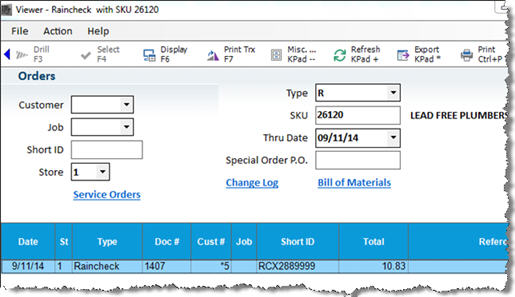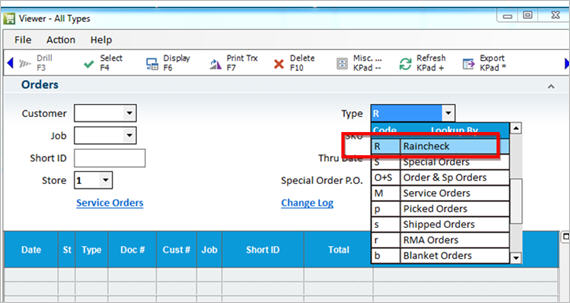
There are two methods of viewing Advanced Rainchecks: view them in the All Types Viewer in Order Entry/POS, or view an inventory item and display all the Advanced Rainchecks containing that item. This topic explains both methods.
To view Advanced Rainchecks in the All Types Viewer, do the following
Display the Order Entry/POS window. With your cursor In the Customer box, click Menu. From the dialog box displays, click View Documents.
In the All Types Viewer, in the Type field, select Raincheck.
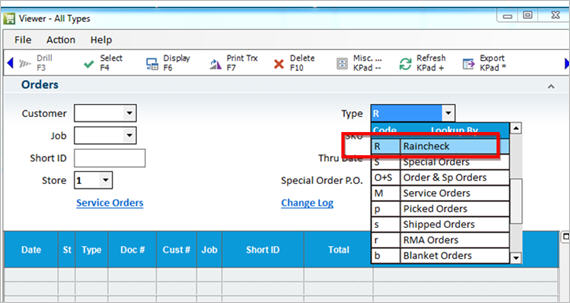
Fill in any of the other fields to limit your search, and press Enter. The Advanced Rainchecks that fit the criteria you specified display in the grid.
To view all the Advanced Rainchecks that contain a particular inventory item, do the following:
Display the Inventory Maintenance window, and display the item for which you want to view Advanced Rainchecks.
Click the Raincheck Qty hyperlink on the Stocking tab.
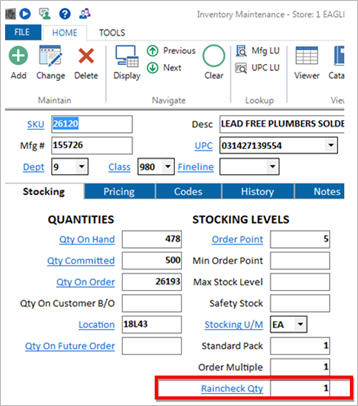
From the Raincheck Quantities Maintenance dialog that displays, click Details.
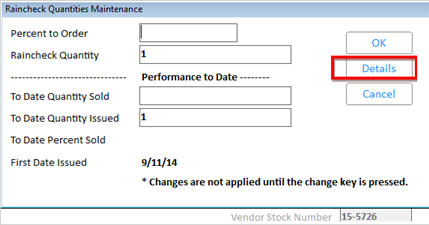
The POS viewer displays all Advanced Rainchecks associated with the item you displayed in Inventory Maintenance.