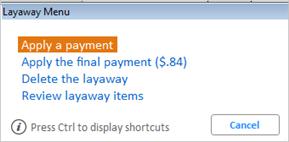
Display the layaway. The Layaway Menu displays.
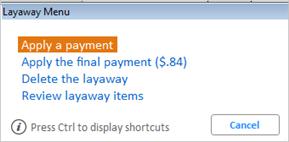
Click Apply a Payment. The Would You Like to Take an Additional Deposit dialog box displays.
Enter the amount of the layaway payment and press ENTER. The Total Deposit Due dialog box displays.
Enter the amount of the payment in the appropriate box (cash, check, etc) and press ENTER.