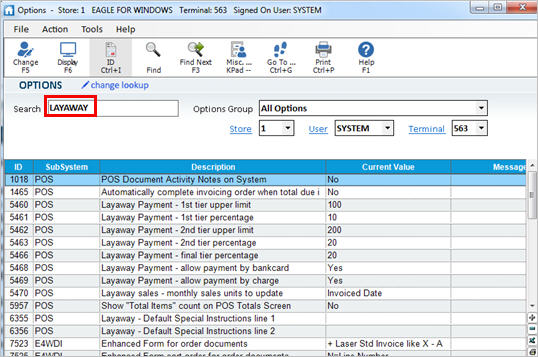
Before you begin creating layaways, you must set up the layaway options in Options Configuration.
Enter Layaway in the Search box, and press Enter to list the layaway options.
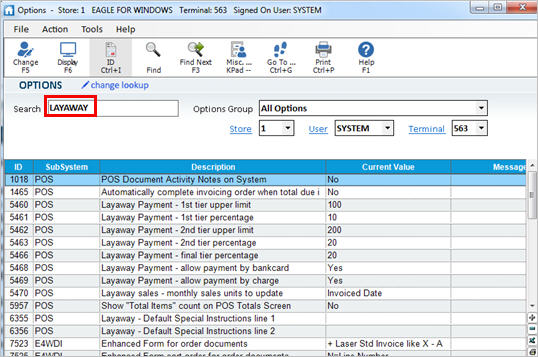
Alternatively, click the arrow to the right of the Options box and select All Options from the drop-down list.Click in the Current Value column of the option "Layaway Payment--first tier upper limit." Click the arrow that displays.
Click Display. All of the POS options display in the grid.
Click in the Current Value column of the option "Layaway Payment--first tier upper limit." Click the arrow that displays.
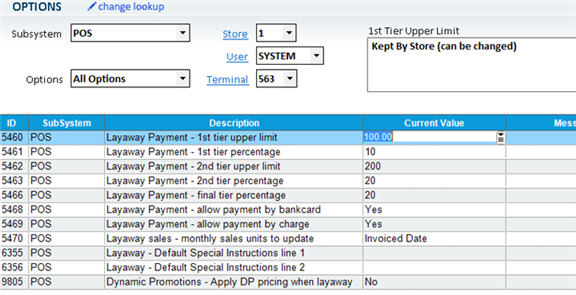
In the dialog box that displays, enter the dollar cutoff level for the first tier. For example, if you want any layaway totalling $100 or more to require a 20% payment, enter 100 in this field.
Click in the Current Value column of the option "Layaway Payment--first tier percentage."
In the dialog box that displays, enter the percentage the system should use to calculate the payment. To use the previous example, if you want any layaway totalling $100 or more to require a 20% payment, enter 20 in this field.
Repeat steps 5 through 9 for the other tiers and their percentages.
In the "Layaway Payment - allow payment by bankcard" and the "Layaway Payment - allow payment by charge" fields, click in the Current Value column, click the arrow that displays, and select Yes or No in the dialog box.
Click .