Use the following procedure if you want to recover an abnormally aborted transaction. For example, you were ringing up a transaction and for whatever reason you pressed CONTROL ALT DELETE to abort POS, and now you want to retrieve the transaction you were creating at the time.
![]()
If you want the clerk to be prompted to recover abnormally aborted sales or credit memos when they start up POS and sign on, put a "Y" in the option "Recover abnormally terminated sales or credit memos when starting POS" in Options Configuration.)
The following stipulations apply when retrieving aborted transactions:
The original transaction must have occurred on the same day in order to retrieve it.
You cannot retrieve voided transactions (if you used the Void button in POS). Retrieving aborted transactions only applies to situations where POS was aborted before a transaction was completed.
If the original transaction was approved by Credit Card Authorization before it was aborted, DO NOT process the card through Credit Authorization again after retrieving the aborted transaction, because this will result in the customer's card being charged twice.
![]()
You must have security bit 593 to execute this procedure.
From POS, with your cursor in the Item (SKU) field, click Menu, and then click Recall In-Process Sale/Contractor Transactions.
From the "Recover in-process transactions" dialog box that displays, select "2" to recover a sale transaction (also applies to credit memos).
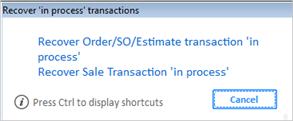
Select the appropriate transaction from the list that displays, and click OK.
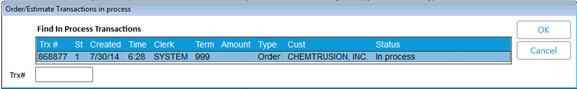
The transaction displays in the POS window.
Finish the transaction as you normally would.