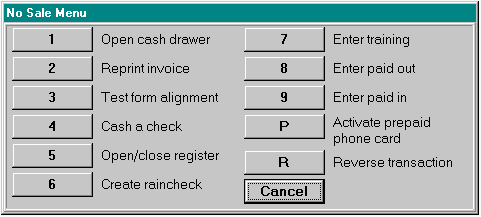
The No Sale Menu dialog box displays when the insertion point is in the Item Posting Area of the Posting Screen (before posting begins), and you press menu.
Click a button to display information or procedure instructions.
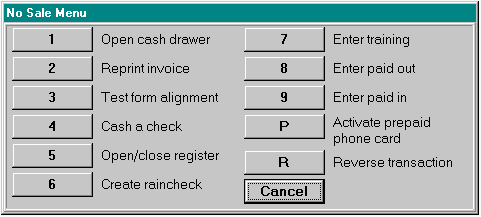
![]()
Depending on your system setup, other options may display in the No Sale Menu, such as Recall Suspended Transactions, Enter Beginning Cash (as well as other cash drawer balancing options), Enter Additional Information, Print Gift Receipt, View Electronic Journal, Reverse Transaction, Andersen Windows, and Recover 'In Process' Transactions.