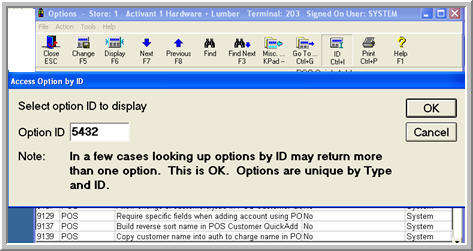
Use the procedure below if you want to be able to add customer accounts in POS.
Click ID, type 5432, and click OK.
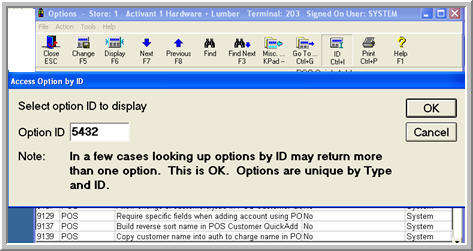
Click in the Current Value column of the option "Allow quick add of customers/jobs in POS." Click the arrow that displays.
In the dialog box that displays, click Yes, and then click OK.
Click  .
.