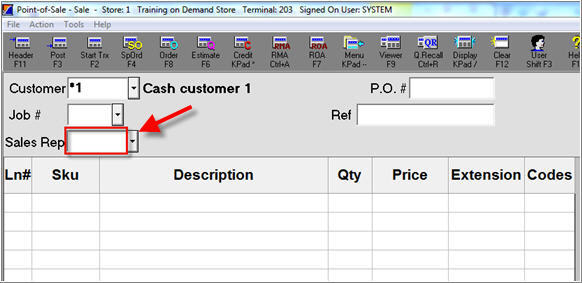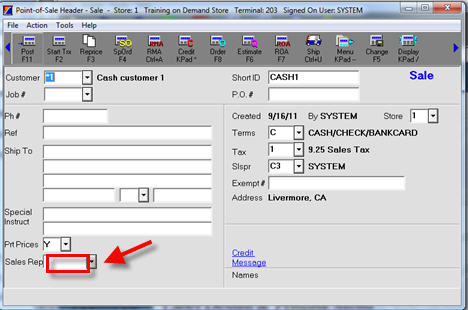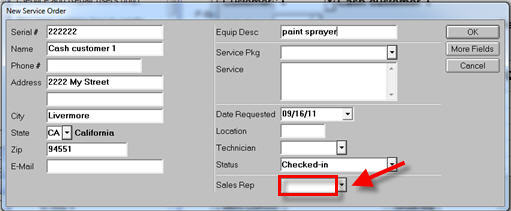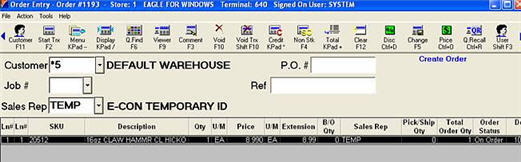
Use the following procedure to set up Point of Sale so that you can select, from a drop-down list, a sales rep for a transaction from amongst the users you have set up in that store. The Sales Rep field displays on all transaction types except for ROAs and Transfers. It also displays in the posting menu's Enter Additional Information dialog.
The Sales Rep field has no relationship whatsoever to the Salesperson field in Customer Maintenance. Unlike the Salesperson field, you cannot assign a Sales Rep to a specific customer in Customer Maintenance, sales for a Sales Rep are not accumulated and viewable in Salesperson Maintenance (MSL), nor reportable using the Salesperson Report (RSL).
The sales rep column has been added to the Advanced Order Entry posting grid. It defaults to the header Sales Rep value, unless it has been overridden by line item, in which case it uses the sales rep chosen when using the Additional Information link in POS to set the line item sales rep.
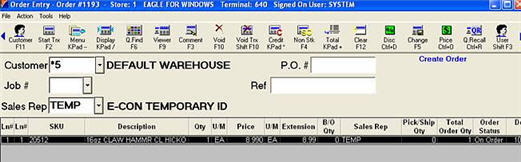
If you have Compass Analytics, you can report on the Sales Rep that was recorded on POS transactions/items.
The advantages of using the Sales Rep field are as follows:
The Sales Rep field can be assigned at the item level, versus the Salesperson field, which can only be assigned at the transaction level.
The Sales Rep field allows you to use User Codes to identify the sales rep by using up to 10 characters, whereas the Salesperson field is limited to two characters.
Set option 9299 “Show Sales Rep field in the POS” to Yes.
(Optional) In Customer Maintenance, set the Sales Rep field, located in the Misc tab’s Additional flags dialog, to the Sales Rep you want to use as the customer account's default.
Set option 9300 “Default POS Header’s Sales Rep to the customer’s Sales Rep?” in Options Configuration to one of the following settings:
Yes--The "Sales Rep" field on the mini-header, big-header, and service order header screens of POS default to the value that is in the customer's "Sales Rep" field (if any).
B--The "Sales Rep" field on the mini-header, big-header, and service order header screens of POS default to the value that is in the customer's "Sales Rep" field. If customer’s the "Sales Rep" field is blank, Sales Rep is set to the Clerk.
C--The "Sales Rep" field on the mini-header, big-header, and service order header screens of POS default to the current clerk.
In POS, you can select The Sales Rep in the mini header, big header, and service order header screens.