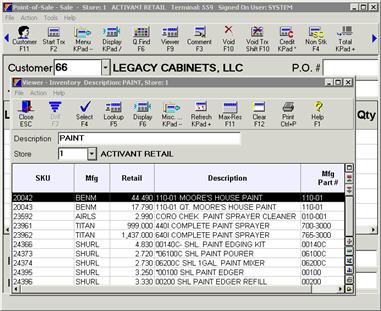
Use the following procedure to view a customer price list in POS. You can also export the list to Excel if the customer wants a copy. Note: lookup by manufacture part number is not supported with this feature.
Set option 8287 “Display the Inventory Viewer in expanded format?” to Yes or H (HWHC) in Options Configuration.
In POS, enter the customer for whom you need a price list, place your cursor in the Item (SKU) field, and press F9 to display the Inventory Viewer
Use the appropriate lookups and filters to display only the relevant items.
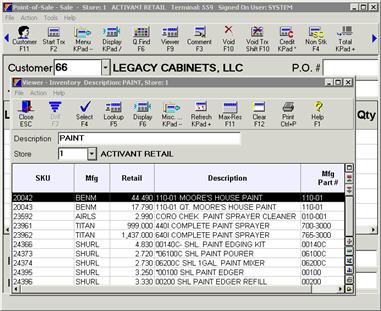
Select any or all of the following columns that are relevant to a customer price list: Customer Price (POS)+ , Customer Sells With (POS)+, Customer Total Price (POS)+, and Customer Price Src (POS)+. If desired, save the view you just created for future use.
If desired, export the grid information to Excel for delivery to the customer.