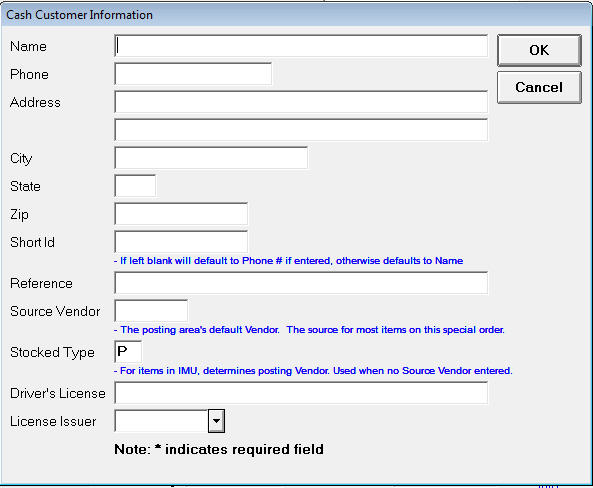In POS, while ringing up a cash account for any type of transaction (sale, special order, order, etc.), you can invoke the Customer Information window, or it may display automatically. The purpose is so that you can enter cash customer information that normally is not recorded, such as an address or product serial number.
This feature applies to cash accounts only (the account number begins with an asterisk [*]).
![]()
An alternative way of collecting customer information is via Flexible Consumer Information Collection, which supports a customer information collection mechanism that is situation-specific and user-configurable.

If you want to require that clerks enter information into certain Customer fields, set up option 9280 "Required fields in POS Customer Information window."
If you want the Customer Information window to display automatically, set the Prompt for Windows field in Customer Maintenance (the Misc tab) to Y on any of your cash accounts.
For cash accounts without an address, the Customer Information window will automatically display if the transaction contains an item whose Tally field is set to A, P,R,S,T, or X, and option 3 "Default Criteria for Purging Special SKUs" is not blank in Options Configuration.

You can use the POS station’s barcode scanner to scan the 2D barcode on the back of the driver’s license. Most, but not all states use the 2D barcode. The scanned driver’s license automatically fills in the customer information fields with the information stored on the 2D barcode. The information varies by state, but typically includes Name, Driver’s License, and License Issuer fields, and for some states also the Address.