

Transactional Security must be licensed and set up before using this utility.
If you currently have stored credit card numbers for you AR customers you can run a utility to convert them to tokens.
Open Customer Maintenance (MCR)
Click the "Go To" button or Ctrl+G on the keyboard
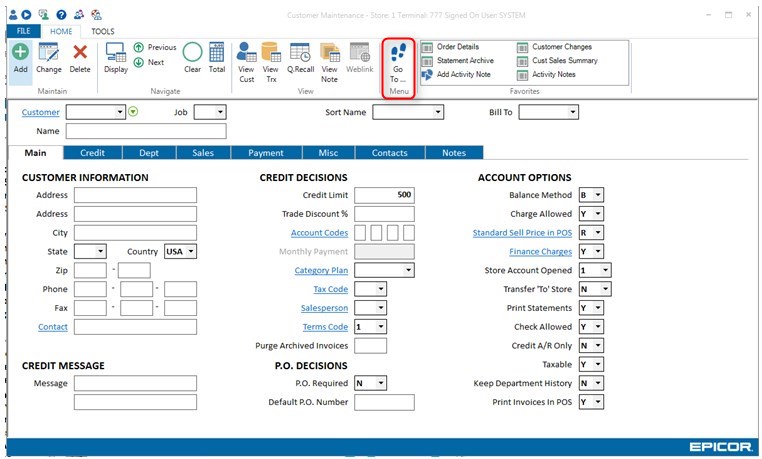
Under the Maintain section, click on "Credit Card"
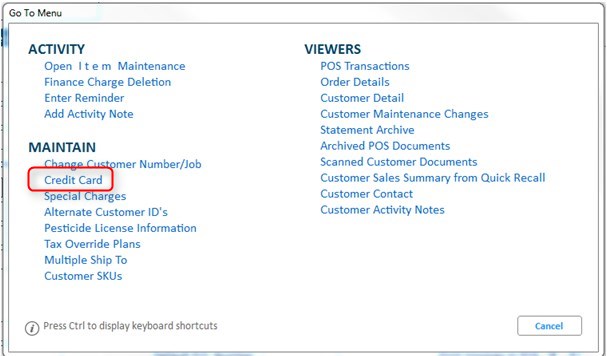
From the Credit Card Maintenance window choose "Action"
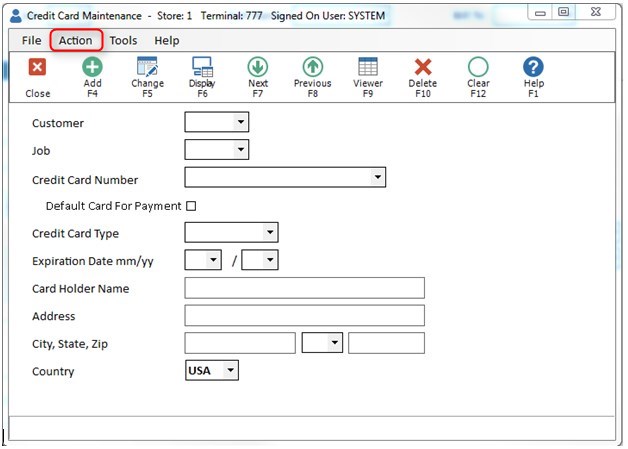
Click "Convert Stored Cards to Tokens"
Click "Yes" on the confirmation screen and the process will begin
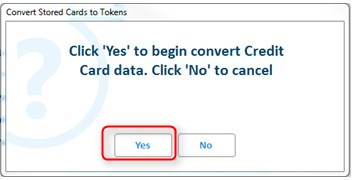
There are two other areas that store bankcards the need to be purged if you want to remove all credit card data from you system
Quick Recall – It will be a while until the bankcard transaction history is purged, depending on their purge time but they can encrypt or truncate these numbers with the PCI flag on.
If the store is about to implement Transactional Security, run one more QRCCC to truncate all data in the system based on option 311 (days of QR data kept in system) then start Transactional Security
Now all previous credit card data has been truncated and new data will be tokenized.
Institute Transactional Security setting up option 1345
No longer run QRCCC or any other PADSS function going forward with tokenization now in place.
Protobase file – If they want to remove all bankcards from Eagle, they will need to purge the Protobase files, which will require an SR into Advice line to assist with this.