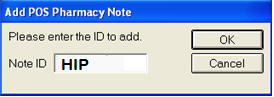
(Health Insurance Portability and Accountability Act)
Your pharmacy management system (PMS) interface alerts the Eagle system when a HIPAA signature is required. Once the customer signs for HIPAA, the PMS is updated, and this customer is not asked to sign for HIPAA again, except in certain scenarios. For example, if a customer orders three prescriptions and has not signed for HIPAA, the PMS will request a signature on each of the three prescriptions when they are filled. If the customer picks up only one of the prescriptions, they are asked for a HIPAA signature on that visit, and the subsequent visit(s) for the remaining prescriptions. The next new prescription sent from the PMS, however, will not request a signature. The Eagle system sends collected signature acknowledgements to the PMS. If prescriptions are sold for mulitple patients on a single POS transaction, the interface will prompt for multiple HIPAA signatures. If option 9767 "Pharmacy Prompt Clerk to Ask for Relationship to Patient" is Yes, the interface will only prompt for HIPAA if the customer's relationship to the patient is Parent, POA, Self, or Guardian.
To collect HIPPA signatures, you must set up a note called HIP and enter the appropriate verbiage.
Click Misc, and select O—Maintain Pharmacy Notes. The POS Pharmacy Note Maintenance dialog displays.
Click Add. In the Note ID field, type HIP, and click OK.
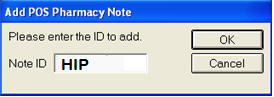
In the box that displays, type in the verbiage you want to display on the pin pad for HIPAA signatures, and click OK. Note: The pin pad can display up to 4 lines of 32 characters.
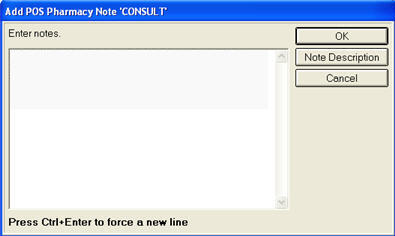
If you need to delete or edit your HIPAA note, then use the Delete or Edit button in the POS Pharmacy Note Maintenance dialog.