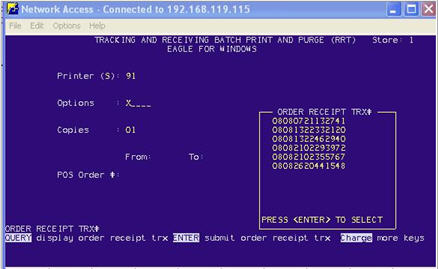
Run Report RRT to restart the transfer creation process ONLY IF one or more transfers is not automatically created by RRP. If RRP creates the transfer(s) automatically, skip this procedure.
Before running RRT, you must resolve the issue that caused the transfer creation failure. You will find this information in the alert(s) that were generated. For example, if an SKU does not exist in the remote store, add the item to that store. If the transfer customer is not on file, add the account in Customer Maintenance.
On the RRP report, locate the Order Receipt Trx # for the transfer(s) that weren't generated.
From Network Access at the Function prompt, type RRT and press Enter. The Tracking and Receiving Batch Print and Purge screen displays.
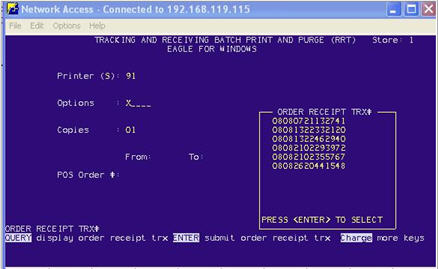
In the Options field, enter X (Restart failed RRPXFR).
Press Run. The system displays the Order Receipt Trx # field.
Press Query for a list of available transactions to restart, down-arrow to the correct transaction, and press Enter.