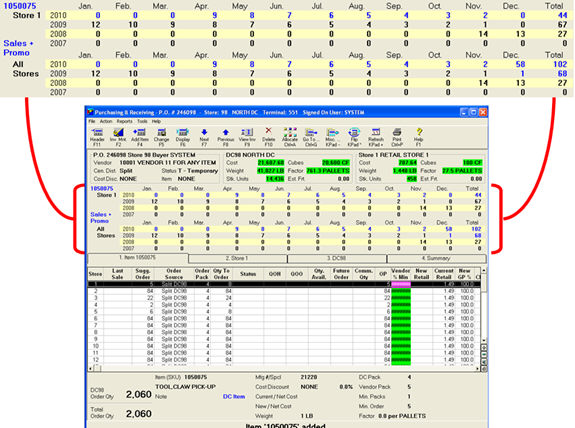
The item sales history area of the PO Worksheet can show up to four years of sales history for an individual item. The first group of four years is specific to a store or DC, and the second group includes all stores currently assigned to the purchase order. Blue font indicates that some portion of the total number shown was sold on a promotion. To see the details of what was sold on promotion vs. regular sales, click Flip, which cycles through various views, allowing you to see sales plus promo, just promo, or just sales for each of these periods. Note that if you use Markdown Promotions, they display by themselves and are not included in any of the other totals.
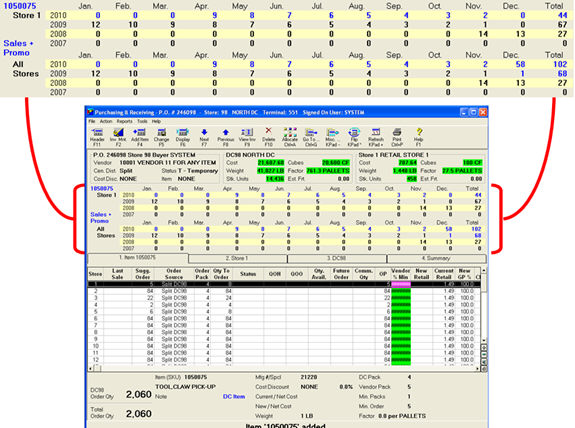
From a tab displaying a DC, the top group of sales history displays the total quantity that is going through that DC, while the lower group includes all stores on the purchase order, and thus the two groups may not match. The difference may be that some stores are assigned as direct ship, while others may be part of a split through a different DC.
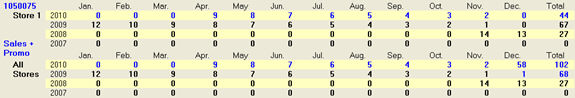
When you display an item from the Item or Store tab, the top group contains the stores’ sales totals and the lower group is for all stores associated with the purchase order. If desired, click Flip to cycle through various views that include and exclude promotional sales history.