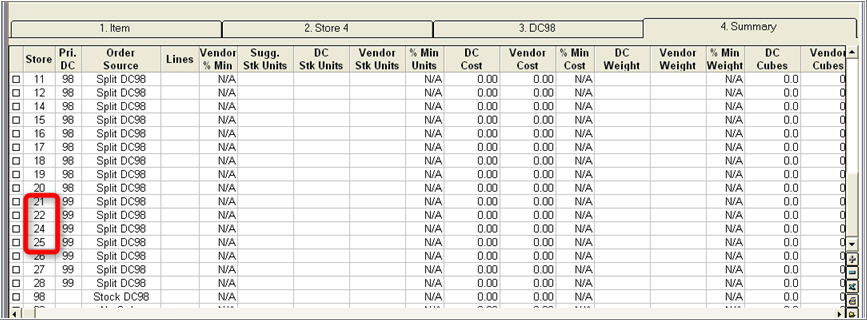Use the following procedure to exclude certain stores from PO Worksheet (POW). For example, you may have a "store" set up for accounting purposes only. In such a case, you never want that store to be available in POW. You can code the store record so that POW knows not to ever make it available as a store for which to purchase merchandise.

Now, when you display the summary screen of POW, even if you click “Show All,” stores coded with NONST do not display. In the example below, store 23 was excluded. After clicking Show All, store 23 does not display.