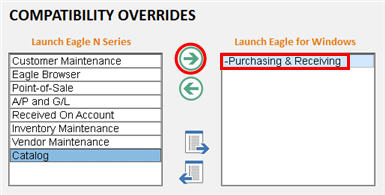Purchase Order Worksheet provides a concise application that accommodates the activities of centralized purchasing. This can be in conjunction with the use of a distribution center or centers.
The PO Worksheet application allows a centralized buyer to select the vendor to purchase from, run a suggested order, change the source of an order, select to purchase a specific amount of an item and then to determine how much each store will receive, as well as many other functions. Moreover, PO Worksheet streamlines the ordering process for a centralized buyer by :

PO Worksheet is currently not available in Eagle N Series. For any terminals at which you are using PO Worksheet, you must go into Compatibility Settings and make sure that Purchasing & Receiving is in the Eagle for Windows mode (the box on the right). If it is not already there, click the green right-arrow to move Purchasing and Receiving to Eagle for Windows.