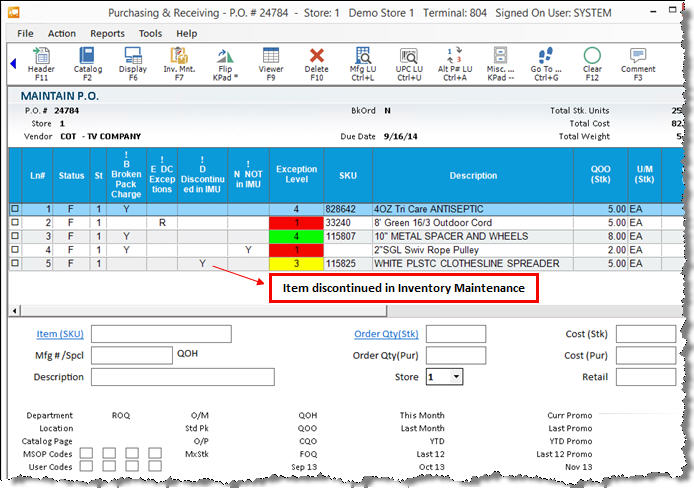
Exception Indicators identify any items on a PO that are:
not on file in Inventory
are discontinued
have a broken carton charge applied (True Value only)
are out of stock, insufficient stock, or not stocked in the Regional Distribution Center (RDC). (True Value and Do it Best only)
Exception Indicators display in special columns in the Purchasing and Receiving grid, including a column that color-codes the Exception Indicators based on their severity (i.e. "items not on file" are color-coded in red because they are ranked higher in severity than "broken carton charge items," which are color-coded in green).Color coding is helpful because it lets you identify problems at a glance.
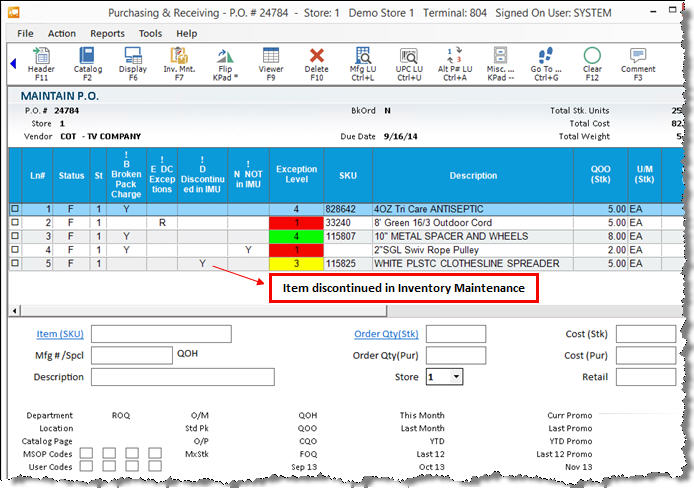
Once the Exception Indicators have identified the "problem" line items, the purchasing clerk can correct the PO before submitting it to the vendor. Useful for all POs, Exception Indicators are particularly useful for POs uploaded from a handheld device, since they provide a quick and easy mechanism for reviewing the PO before transmitting it.
Click the Related Topics button below for complete setup instructions.